
 By Sabela Carson
By Sabela Carson Top Frameworks for Cross-Platform App Development in 2025
Cross-platform app development has become a crucial strategy for developers aiming to create apps that can run on multiple operating systems. By 2025, various frameworks have emerged as top contenders in this space, each offering distinct advantages for developers looking to streamline the development process. Many professional developers working with cross-platform development tools are increasingly relying on these frameworks to build apps that meet modern user demands.
1. Flutter
Developed by Google, Flutter has gained significant traction as one of the leading frameworks for building high-performance cross-platform apps. By utilizing Dart, a language designed for fast app development, Flutter allows developers to create visually engaging and natively compiled apps with a single codebase.
Key Features:
- Hot Reload: This feature allows developers to instantly preview code changes, saving valuable time during development.
- Rich Widget Library: Flutter includes a variety of pre-built, customizable widgets that help developers create visually stunning UIs with ease.
- Native Performance: Flutter compiles directly into native ARM code, ensuring that your app performs efficiently on both Android and iOS platforms.
Best For: Developers who prioritize performance and sleek UI design in their apps, as well as those who seek flexibility across platforms.
2. React Native
React Native, developed by Facebook, has remained a dominant framework for cross-platform mobile app development. Its foundation in JavaScript enables developers to reuse up to 90% of their code between iOS and Android, which leads to shorter development cycles and lower costs.
Key Features:
- Code Reusability: The ability to write a single codebase that works across multiple platforms is one of React Native’s biggest advantages.
- Native Modules: React Native allows developers to use native code when necessary, facilitating a more native-like experience for users.
- Vibrant Community: With a large community of developers contributing to the project, React Native enjoys consistent updates, extensive documentation, and an ever-growing library of third-party plugins.
Best For: Developers looking for an open-source framework with extensive community support and code reuse capabilities.
Nativescript vs React Native: When considering Nativescript vs React Native, React Native is often the preferred option for developers who are comfortable with JavaScript and want faster development, while Nativescript provides deeper native integrations and access to more complex device features for apps that require them.
3. Ionic
Ionic is a versatile framework for building cross-platform mobile and web apps. By using web technologies like HTML, CSS, and JavaScript, Ionic allows web developers to transition seamlessly into mobile app development. It provides an expansive library of UI components that helps speed up the development of responsive apps.
Key Features:
- Web Technologies-Based: Ionic allows developers to use standard web technologies, making it easier for teams with web development experience to build mobile apps.
- Extensive UI Components: A wide selection of pre-built UI components makes it easier to create polished, responsive app interfaces.
- Hybrid App Development: Ionic enables the creation of hybrid apps that function well on both iOS and Android with a single codebase.
Best For: Web developer freelancers who want to build cross-platform apps using familiar tools and web technologies.
4. .NET MAUI (Multi-platform App UI)
.NET MAUI, introduced by Microsoft, is a unified framework for building cross-platform apps for Android, iOS, macOS, and Windows. It provides developers with a streamlined experience by allowing them to write a single codebase that works across all these platforms.
Key Features:
- Unified Development Environment: .NET MAUI simplifies the development process by offering a single codebase that works across multiple operating systems.
- XAML-based UI: Developers can design rich, interactive UIs using XAML, a markup language that’s easy to learn and widely used in the Microsoft ecosystem.
- Strong Integration with .NET: The deep integration with the .NET ecosystem enables developers to leverage other Microsoft tools for building enterprise applications.
Best For: Developers within the Microsoft ecosystem or those creating large-scale applications that need to run on multiple platforms.
5. Sencha Touch
Sencha Touch is a comprehensive framework for building cross-platform mobile applications with JavaScript, HTML5, and CSS3. It is designed to deliver high-performance apps, making it ideal for projects that require a native-like user experience across multiple platforms.
Key Features:
- UI Components: Sencha provides an extensive library of pre-built UI components, allowing developers to create sophisticated, interactive UIs.
- JavaScript-based Development: Both the front-end and back-end of the application can be written in JavaScript, streamlining the development process.
- Cross-Platform Compatibility: Sencha Touch supports a range of platforms, including iOS and Android, with a focus on native-like performance.
Best For: Developers building high-performance apps that require rich UI components and seamless cross-platform functionality.
How to Choose the Right Framework
Selecting the right cross-platform app development framework is a crucial decision that can significantly impact the success of your project. Here are some important factors to consider when evaluating your options:
- Project Needs: Assess your project’s specific requirements. Some frameworks are better suited for rapid development, while others are designed for apps that need to access native features or deliver superior performance.
- Team Expertise: Consider your team’s expertise with the framework’s programming languages and tools. For example, React Native might be the best choice for teams familiar with JavaScript, while .NET MAUI is ideal for those with experience in C# and the Microsoft ecosystem.
- Performance Requirements: If your app requires fast performance or complex features, choose a framework like Flutter or React Native that compiles directly into native code.
- Community Support: A strong community ensures a steady flow of updates, bug fixes, and resources. Frameworks like React Native, with their extensive community, provide excellent support for developers.
- Licensing and Costs: Be mindful of licensing costs and terms for each framework. While many frameworks like React Native are free, others, such as Sencha, might have associated licensing fees.
- Scalability: Choose a framework that can scale as your project grows. Flexibility is key if your app needs to evolve or be updated frequently.
- Native Features: Ensure that the framework you choose can access the native device features you need, such as the camera, GPS, and push notifications.
By weighing these factors carefully and selecting a framework that aligns with your project’s goals, you can ensure the success of your cross-platform app development project. Whether you’re working with a custom website development service or collaborating with mobile applications developers, choosing the right tool can set you up for success in building high-performance, scalable apps.
Tags: app development company in usa, best mobile app development company in usa, custom website development, custom website development company, custom website development service, custom website development services, custom website for business, customized website development, hire mobile app developer in usa, hire mobile app developers usa, hire website developer, mobile app developers in usa, mobile app development companies in usa, mobile app development company in usa, mobile app development company usa, mobile application development company, mobile application development company in usa, mobile application development in usa, mobile applications developers, top mobile app development company usa, web development services in usa, website development company, website development company in usaLatest Resources
Top Frameworks for Cross-Platform App Development in 2025
January 22, 2025
A Guide to Types of Artificial Intelligence (AI)
January 14, 2025
Key Benefits of React Native App Development
January 7, 2025
Leveraging AI in Startup Software Development: Trends and Tips
December 30, 2024
Mobile Optimization for Shopify Apps: Best Practices
December 23, 2024















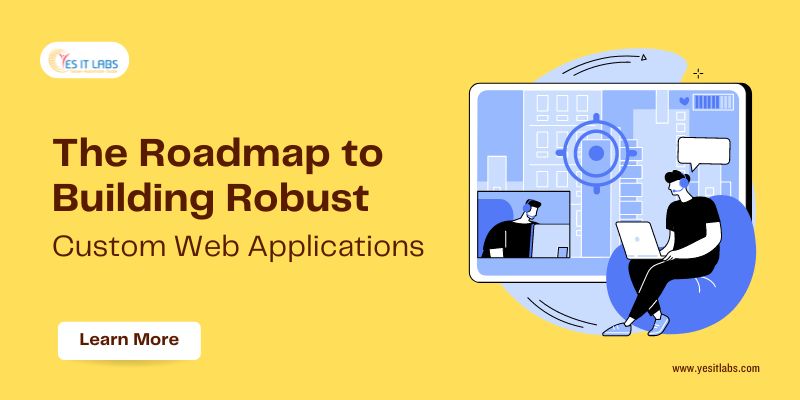
 Implement Security Measures
Implement Security Measures

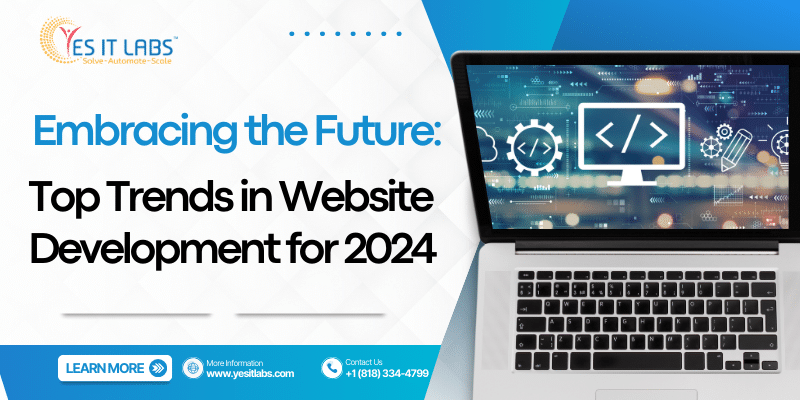






 Services
Services

