
 By Sabela Carson
By Sabela Carson Unleashing Productivity: Top PHP Development Tools You Should Know
PHP continues to be one of the most popular and robust server-side scripting languages, powering a vast majority of web applications. A successful PHP developer knows that the right tools can drastically improve both productivity and the quality of code. Below, we explore some of the top PHP development tools that can enhance your efficiency, focusing on features and insights that are particularly valuable to advanced developers.
1. Eclipse
Type: Integrated Development Environment (IDE)
Key Features:
- Robust code editor with smart syntax highlighting and code folding.
- Built-in Git support, powerful code refactoring tools, and integrated testing tools.
- Extensive plugin ecosystem, including the PHP Development Tools (PDT) plugin for full PHP support.
- Supports profiling and performance testing through extensions like Xdebug.
Advanced Insights: Eclipse, while traditionally known for Java development, is highly extensible and can be transformed into a powerful PHP IDE using plugins. PHP Debugger integration via Xdebug and Zend Debugger allows for step-through debugging, which is invaluable for tracking down difficult bugs in large applications. For large enterprise applications, Eclipse’s performance profiling tools help detect bottlenecks and memory leaks early, giving you an edge in optimization.
Pros:
- Highly customizable, vast plugin ecosystem.
- Strong integration with other languages and platforms.
Cons:
- Can be slow and resource-intensive when loaded with too many plugins.
2. Aptana Studio
Type: IDE
Key Features:
- Built on Eclipse, tailored for web development with extensive support for HTML5, CSS3, JavaScript, and PHP.
- Support for Node.js, making it useful for backend PHP developers exploring server-side JavaScript.
- Integrated terminal, Git, and collaboration tools.
Advanced Insights: Aptana Studio is a comprehensive environment for full-stack development that works particularly well for PHP developers who need to integrate front-end and back-end workflows. While it lacks some advanced PHP-specific features, Aptana shines when dealing with multi-language web projects, especially when integrating JavaScript-based frameworks (such as React or Vue.js) with PHP back-ends.
Pros:
- Cross-language flexibility, strong front-end tool support.
Cons:
- PHP-specific functionality can feel limited.
3. Zend Studio
Type: IDE
Key Features:
- Fully-featured PHP development environment designed for both Zend Framework and general PHP development.
- Advanced tools for code analysis, refactoring, and real-time error detection.
- Industry-leading debugging with Xdebug and Zend Debugger.
Advanced Insights: Zend Studio is purpose-built for PHP, and its deep integration with Zend Server makes it a go-to IDE for enterprise applications that rely on high-performance, scalable PHP solutions. Zend Studio’s profiling tools help detect slow code paths, while the PHP Unit testing integration allows you to ensure your application is thoroughly tested before release. For developers working in continuous integration (CI) environments, Zend Studio can also seamlessly integrate into CI pipelines, allowing automated testing and deployment.
Pros:
- Excellent for MVC frameworks (Laravel, Zend).
- Tight integration with enterprise-grade tools like Zend Server and Oracle databases.
Cons:
- Paid software with a relatively steep learning curve for those new to enterprise-grade development.
For businesses looking to hire PHP developers, Zend Studio’s combination of deep PHP integration and collaboration features makes it a strong choice, ensuring developers are equipped with the right tools to deliver high-quality code at scale.
4. AWS Cloud9
Type: Cloud-based Development Platform
Key Features:
- Full-featured cloud-based IDE that supports real-time collaboration, enabling teams to work together from different locations.
- Integrated with AWS services, making it easy to build, test, and deploy directly from the IDE.
- Built-in debugging, terminal, and seamless SSH integration to manage remote environments.
Advanced Insights: AWS Cloud9 provides a flexible environment for PHP developers working on cloud-native applications. It allows seamless integration with AWS Lambda, S3, EC2, and RDS, enabling developers to write serverless applications or connect to their virtual servers. For teams working in distributed environments, Cloud9’s real-time collaboration features allow simultaneous coding and troubleshooting, accelerating both development and deployment processes.
Pros:
- Fully cloud-based, no need for local installation.
- Scales directly with AWS infrastructure, ideal for DevOps workflows.
Cons:
- AWS-dependent; full features require a paid AWS account.
For a PHP development company with teams across multiple locations, Cloud9’s collaboration features and AWS integrations make it a valuable tool for managing cloud-based projects with ease and efficiency.
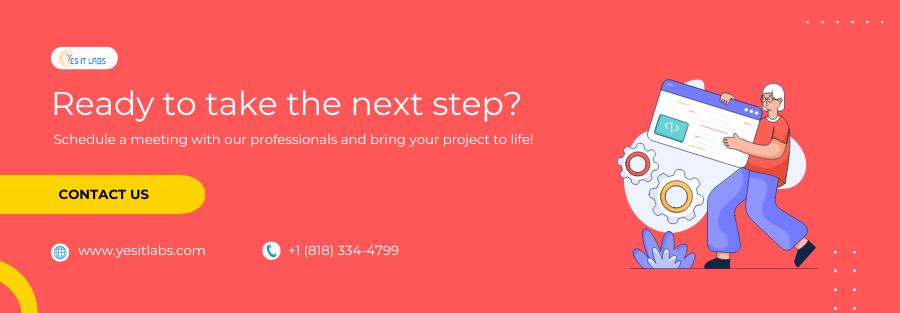
5. PhpED
Type: IDE
Key Features:
- Advanced code insight and autocomplete with real-time syntax validation.
- Deep integration with Xdebug for step-by-step debugging and profiling.
- Seamless integration with widely-used PHP frameworks such as Laravel, Symfony, and Yii.
Advanced Insights: PhpED is a top choice for PHP developers focusing on high-performance applications. The integrated profiler offers detailed insights into memory usage, execution time, and database query performance, helping to optimize both the back-end and database layers. The IDE’s DB client allows developers to interact directly with MySQL, PostgreSQL, and other databases, making database optimization a natural part of the development process.
Pros:
- Extremely powerful for optimizing large-scale applications.
- In-depth profiling, helping to spot inefficiencies in both code and database interactions.
Cons:
- Proprietary and relatively expensive software.
6. CodeLobster
Type: Code Editor
Key Features:
- Lightweight with quick startup, supporting PHP, HTML, JavaScript, CSS, and MySQL.
- Free version with plugins for frameworks like Laravel, CodeIgniter, and CakePHP.
Advanced Insights: Although CodeLobster is lightweight and lacks some advanced debugging features, its extensibility through plugins makes it surprisingly robust for MVC-based PHP development. The editor’s autocomplete and real-time code validation enhance productivity for quick development cycles, while support for FTP/SFTP ensures easy deployment to remote servers.
Pros:
- Free with essential PHP features, fast and responsive.
- Simple interface, ideal for quick tasks and smaller projects.
Cons:
- Lacks deep debugging and performance analysis features found in more sophisticated IDEs.
7. PHPDesigner
Type: IDE
Key Features:
- Comprehensive support for PHP, JavaScript, HTML5, CSS3, and MySQL.
- Project management features, integrated FTP/SFTP, and remote editing capabilities.
- Flexible code navigation and context-sensitive help for PHP functions.
Advanced Insights: PHPDesigner excels at managing complex PHP projects with many dependencies. It is particularly effective when managing legacy PHP codebases, thanks to its project management and refactoring tools. Its built-in FTP/SFTP support makes remote server management and deployment efficient, helping advanced developers handle multi-server setups without switching to a different application.
Pros:
- Well-rounded toolset for full-stack PHP developers.
- Remote deployment via integrated FTP/SFTP.
Cons:
- Paid software; some advanced features are locked behind premium versions.
Conclusion
Choosing the right development tool for PHP often depends on the specific needs of your project, team, and infrastructure. High-level developers may find that using a combination of IDEs, editors, and cloud-based solutions provides the most flexibility and productivity. Whether you prioritize cloud scalability with AWS Cloud9, advanced debugging and profiling with PhpED or Zend Studio, or lightweight editing with CodeLobster, the goal is to leverage the tools that allow you to write clean, efficient, and scalable code.
Tags: hire dedicated php developer, Hire dedicated PHP programmers, hire php developer, hire php developers, hire php programmer, hire php programmers, php developers for hire, php development agency, PHP development company, PHP Development Tools, php development website, php programmers for hire, php software development company, php web development company, php web development service, php web development services, php website development company, php website development services, Top PHP Development ToolsLatest Resources
Top Frameworks for Cross-Platform App Development in 2025
January 22, 2025
A Guide to Types of Artificial Intelligence (AI)
January 14, 2025
Key Benefits of React Native App Development
January 7, 2025
Leveraging AI in Startup Software Development: Trends and Tips
December 30, 2024
Mobile Optimization for Shopify Apps: Best Practices
December 23, 2024





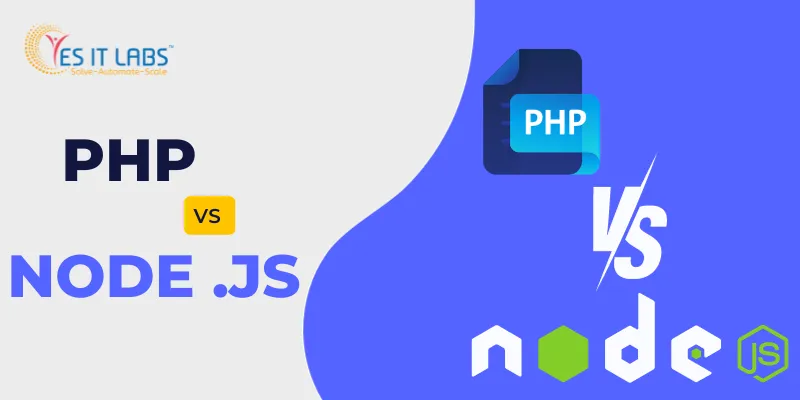

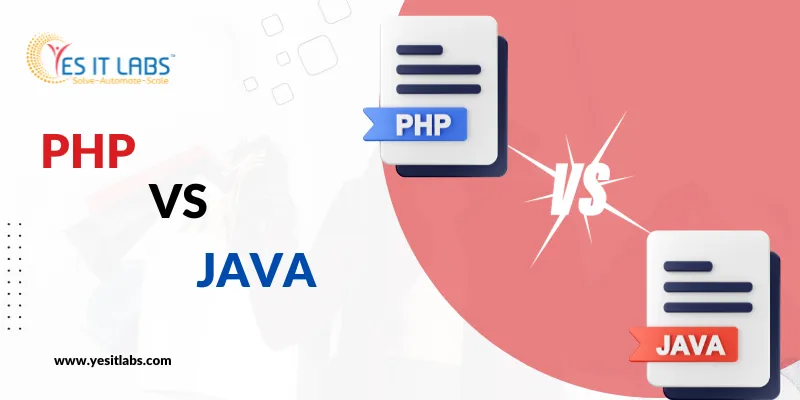






 Services
Services

