 By Admin
By Admin Advanced WordPress Theme Development Techniques
Are you prepared to advance your knowledge of creating WordPress themes? Whether you’re a seasoned developer or just dipping your toes into the world of WordPress, there’s always room for growth and enhancement. In this guide, we’ll delve into some advanced WordPress theme development techniques that will elevate your projects to new heights. So, grab your favorite beverage, settle into your coding sanctuary, and let’s explore the fascinating realm of WordPress theme development!
Before we dive into the nitty-gritty of advanced techniques, let’s address the essentials. A WordPress development company can be your go-to partner for creating robust, tailor-made solutions for your website. These companies specialize in WordPress development, offering a wide range of services including theme development, plugin development, customization, and maintenance. When embarking on a complex project or seeking expertise beyond your skillset, hiring WordPress developers from reputable firms can save you time, effort, and headaches.
Exploring the Basics: WordPress Development Language & Theme/Frameworks
What programming language is WordPress?
WordPress is primarily built using PHP, a server-side scripting language, and utilizes MySQL for database management. Understanding PHP is crucial for customizing themes, developing plugins, and extending WordPress functionality.
WordPress Theme Development
WordPress themes control the visual presentation of your website. While basic theme development involves creating files like style.css, index.php, and header.php, advanced techniques include utilizing template hierarchy, integrating custom post types and taxonomies, implementing responsive design, and optimizing performance.
WordPress Theme Frameworks: Pros and Cons
Theme frameworks like Genesis, Divi, and Underscores offer a solid foundation for building WordPress themes. They provide standardized code, SEO optimization, and often come with built-in features and customization options. However, they may limit flexibility and require a learning curve. Understanding the pros and cons of using frameworks will help you make informed decisions based on project requirements and preferences.
Mastering Advanced Techniques: Elevating Your WordPress Themes
Now, let’s dive into the exciting realm of advanced WordPress theme development techniques that will set your projects apart:
- Custom Post Types and Taxonomies: Extend WordPress beyond traditional posts and pages by creating custom post types and taxonomies. This allows you to organize and display content in unique ways, such as portfolios, testimonials, events, or products.
- Theme Customizer and Options Panels: Empower users to personalize their website’s appearance through the Theme Customizer or custom options panels. Offer settings for colors, fonts, layout options, and more, providing a seamless and intuitive editing experience.
- Advanced Custom Fields (ACF): Take control of your theme’s content with ACF, a powerful plugin that allows you to add custom fields to posts, pages, and custom post types. Use ACF to create flexible and dynamic templates, making it easier for users to manage complex content structures.
- Performance Optimization: Ensure your theme is fast and efficient by optimizing code, minimizing HTTP requests, leveraging caching mechanisms, and implementing lazy loading for images and scripts. A fast-loading website not only improves user experience but also boosts SEO rankings.
- Accessibility and SEO Best Practices: Prioritize accessibility and SEO in your theme development process. Use semantic HTML, provide alternative text for images, ensure keyboard navigation, and optimize meta tags and structured data to enhance usability and visibility in search engines.
- Security Measures: Protect your theme from vulnerabilities and security threats by following best practices such as escaping output, sanitizing data, validating user inputs, and keeping themes and plugins updated. Incorporate security checks into your development workflow to mitigate risks and safeguard user data.

Creating Custom WordPress Plugins: A Step-by-Step Guide
WordPress Plugin Development:
Plugins extend WordPress functionality by adding new features, modifying existing ones, or integrating with third-party services. To create a custom plugin, start by defining its purpose and functionality, then follow these steps:
- Set up a development environment with WordPress installed locally or on a staging server.
- Create a new directory in the wp-content/plugins folder for your plugin.
- Create a main PHP file with plugin headers and activation/deactivation hooks.
- Develop the plugin functionality using PHP, JavaScript, and CSS as needed.
- Test the plugin thoroughly to ensure compatibility, performance, and security.
- Document your plugin’s features, usage instructions, and support information.
WordPress Plugin Repository:
Consider submitting your plugin to the official WordPress Plugin Repository for distribution to millions of users worldwide. Follow the submission guidelines and best practices to increase visibility, downloads, and user feedback.
Conclusion: Embrace the Journey of Continuous Learning
Congratulations! You’ve embarked on a journey of mastery in WordPress theme development, equipped with advanced techniques and best practices to create exceptional websites. Remember, the world of technology is ever-evolving, so stay curious, keep learning, and embrace new challenges with enthusiasm. Whether you’re a solo developer, a part of a WordPress development company, or looking to hire WordPress developers, the possibilities are endless. So, go ahead, unleash your creativity, and build remarkable experiences that leave a lasting impression on the web!
Tags: hire wordpress developer, hire WordPress developers, hire wordpress website developer, WordPress Development Company, wordpress website development company
Latest Resources
Top Frameworks for Cross-Platform App Development in 2025
January 22, 2025
A Guide to Types of Artificial Intelligence (AI)
January 14, 2025
Key Benefits of React Native App Development
January 7, 2025
Leveraging AI in Startup Software Development: Trends and Tips
December 30, 2024
Mobile Optimization for Shopify Apps: Best Practices
December 23, 2024
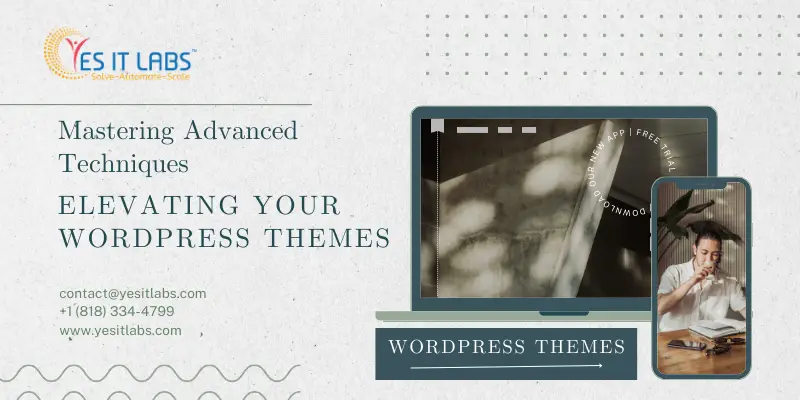











 Services
Services

