
 By Admin
By Admin Leveraging AI in Startup Software Development: Trends and Tips
Artificial Intelligence (AI) has evolved into a transformative force for startups, offering unprecedented opportunities to enhance productivity, innovation, and market competitiveness. Startups can now streamline their development processes, deliver user-focused solutions, and respond to ever-changing demands efficiently. This article explores the pivotal AI trends reshaping the software development landscape and provides actionable strategies to help startups unlock their full potential.
Top Trends in AI for Startup Software Development
1. Smart Code Automation
Advanced AI tools, such as AI code assistants, are revolutionizing how developers write software. These tools help by:
- Generating accurate code snippets based on input.
- Simplifying debugging by identifying errors in real-time.
- Converting code across programming languages, saving developers hours of manual work.
By adopting these tools, startups, including those collaborating with a software development company in USA, can accelerate delivery cycles while minimizing human error.
2. AI-Driven Testing Systems
Testing is a critical aspect of software development, and AI has made it more efficient than ever. Modern AI tools can:
- Identify potential vulnerabilities and predict bugs before they occur.
- Generate comprehensive test cases automatically.
- Perform ongoing regression tests to ensure software consistency post-updates.
With these capabilities, startups can confidently release reliable and robust applications to their users.
3. Advanced NLP for Enhanced Interaction
Natural Language Processing (NLP) has empowered startups to create more intuitive solutions. For instance:
- AI-powered chatbots enhance customer engagement by addressing user queries instantly.
- Voice-driven applications make interfaces more accessible.
- Real-time language translation broadens the user base by catering to a global audience.
4. Project Optimization with AI
AI-powered project management tools offer startups a smarter way to handle operations. These tools assist in:
- Predicting project deadlines accurately and adjusting workflows dynamically.
- Allocating resources efficiently to prevent delays.
- Flagging potential risks early for proactive management.
For startups collaborating with a mobile application development company, these tools ensure smooth workflows and timely project completion.
5. Predictive Analytics for Informed Decisions
AI’s ability to analyze historical and real-time data enables startups to:
- Forecast market trends and customer preferences.
- Make proactive business decisions based on predictive insights.
- Optimize operations to stay ahead in competitive markets.
Strategic Tips to Leverage AI for Startup Success
1. Identify Key Challenges
Before diving into AI adoption, startups should clearly define the problems they want to address. This ensures tailored solutions that directly impact growth and efficiency.
2. Invest in Data Quality
AI applications rely heavily on high-quality data. Startups must focus on collecting, cleaning, and structuring relevant data to enhance AI performance.
3. Begin Small and Expand Gradually
Startups should initially implement AI in limited areas to gauge its effectiveness. Positive outcomes can then inform decisions to integrate AI across more functions.
4. Collaborate with Industry Experts
Engaging with AI specialists or consultants can significantly streamline the implementation process. Their insights help avoid pitfalls and maximize the benefits of AI technologies.
5. Prioritize User Experience
AI should simplify user interactions, not complicate them. By prioritizing usability, startups can create AI-driven tools that truly resonate with their target audience.
6. Stay Current with Innovations
AI is a rapidly evolving field. Regularly updating your knowledge about new tools, trends, and applications can keep your startup competitive.
For startups providing custom website development services, incorporating these updates ensures they stay ahead of the curve while delivering cutting-edge solutions.
7. Ethical Practices and Privacy Protection
Ethical AI development is critical for building trust. Startups must adhere to data privacy regulations and design transparent systems to maintain user confidence.
Additional Insights for Maximizing AI Impact
Leveraging AI for MVP Development
AI can accelerate the development of Minimum Viable Products (MVPs), allowing startups to test their ideas quickly. For instance, chatbots can handle customer inquiries, freeing teams to focus on refining their core offerings.
AI as a Subscription Model
AI-as-a-Service (AIaaS) platforms offer pre-built tools that are cost-effective for startups. Popular solutions include Google AI, IBM Watson, and AWS AI, which minimize the need for complex setups.
Personalized Customer Engagement
AI helps startups personalize user experiences through tailored recommendations, automated follow-ups, and dynamic notifications. These features increase user satisfaction and retention rates.
Transparency with Explainable AI (XAI)
Explainable AI ensures users understand how decisions are made. This transparency is especially vital in industries like finance and healthcare, where clarity builds trust.
Conclusion
Artificial Intelligence is no longer a futuristic concept but a critical tool for startups striving for excellence in software development. By embracing cutting-edge trends, implementing strategic practices, and focusing on ethical development, startups can unlock the full potential of AI.
AI empowers startups not just to build software but to innovate, solve real-world challenges, and create lasting value for users. Those who leverage AI effectively today are paving the way for sustainable success in the future.
Tags: best software development company in usa, best website development company in usa, custom web development company, small business software development, software development company in usa, software development company usa, Software Development for Startup, Startup Software Development, trusted software development company, website development company in usa, website development company usa, website development services in usa
Latest Resources
ChatGPT and DeepSeek: Which AI Tool Delivers Better User Experience?
January 29, 2025
Top Frameworks for Cross-Platform App Development in 2025
January 22, 2025
A Guide to Types of Artificial Intelligence (AI)
January 14, 2025
Key Benefits of React Native App Development
January 7, 2025
Leveraging AI in Startup Software Development: Trends and Tips
December 30, 2024

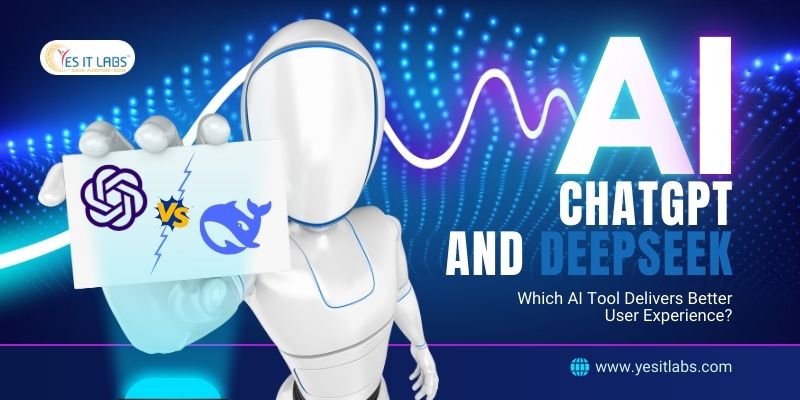



















 Services
Services

