Are you a .NET developer looking to expand your horizons? Maybe you’ve been working extensively with C# and are now faced with the need to understand VB.NET code. Or perhaps you’re working in a C# development company that needs to maintain legacy VB.NET projects. Whatever your reason, this ultimate guide to C# to VB.NET conversion will help you bridge the gap and become a versatile .NET developer.
Why Convert from C# to VB.NET?
Before we dive into the conversion process, let’s briefly discuss why someone might want to convert C# code to VB.NET. There are a few key reasons:
- Legacy Code Maintenance: Many older projects were developed in VB.NET, and it’s crucial to be able to maintain and update these applications.
- Integration Needs: You might find yourself in a situation where you need to integrate C# and VB.NET code. Knowing both languages is essential for seamless integration.
- Client Requirements: Sometimes, clients or projects may specifically require VB.NET, and being proficient in both languages can open up more opportunities for you or your C# development company.
Understanding the Basics
The first step in converting from C# to VB.NET is understanding the basic syntax and structure of VB.NET. While C# and VB.NET share the .NET Framework, they have some syntactical differences. Here are a few key points to keep in mind:
- Case Sensitivity: Unlike C#, VB.NET is case-insensitive, so you don’t have to worry about the casing of variables or method names.
- Explicit vs. Implicit: VB.NET tends to be more explicit, which can make code more readable for some developers. For example, you’ll often use the Dim keyword to declare variables in VB.NET.
- Event Handling: Event handling in VB.NET uses the Handles keyword, which differs from C#’s delegate-based event handling.
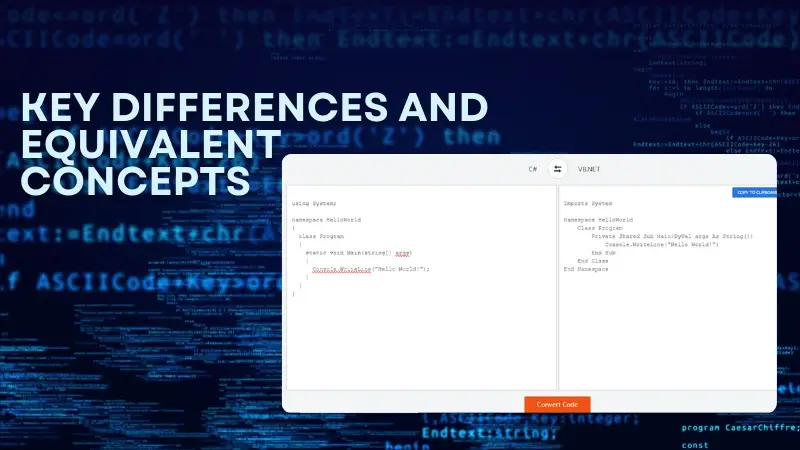
Key Differences and Equivalent Concepts
To help you grasp the nuances of VB.NET, here are some C# concepts and their equivalent counterparts in VB.NET:
- Variable Declaration: C#: int myVar = 42;
VB.NET: Dim myVar As Integer = 42
- Method Definition: C#: public void MyMethod() { /* Code here */ }
VB.NET: Public Sub MyMethod() ‘ Code here End Sub
- Properties: C#: public string MyProperty { get; set; }
VB.NET: Public Property MyProperty As String
- Conditional Statements: C#: if (condition) { /* Code here */ }
VB.NET: If condition Then ‘ Code here End If
Tools and IDEs
To make the conversion process smoother, consider using integrated development environments (IDEs) like Visual Studio or JetBrains Rider. These tools offer features like code conversion and built-in assistance to help you transition from C# to VB.NET seamlessly.
Learning Resources
Learning a new language is a journey, and there are plenty of resources available to help you along the way:
- Official Microsoft Documentation: Microsoft provides extensive documentation and tutorials for both C# and VB.NET.
- Online Courses: Platforms like Pluralsight, Udemy, and Coursera offer courses dedicated to VB.NET.
- Community Forums: Websites like Stack Overflow and MSDN Forums are great places to ask questions and learn from experienced developers.
Practice, Practice, Practice
As with any programming language, practice is key. Start by converting small C# projects into VB.NET and gradually work your way up to larger and more complex applications. Collaborate with fellow VB.Net developers in your C# development company to exchange knowledge and experiences.
Conclusion
Converting from C# to VB.NET might seem like a daunting task at first, but with determination and the right resources, it’s entirely achievable. By understanding the basic differences, using the right tools, and practicing your skills, you can become a versatile .NET developer capable of handling both C# and VB.NET projects. This newfound flexibility will undoubtedly benefit you and your C# development company in the ever-evolving world of .NET development.






