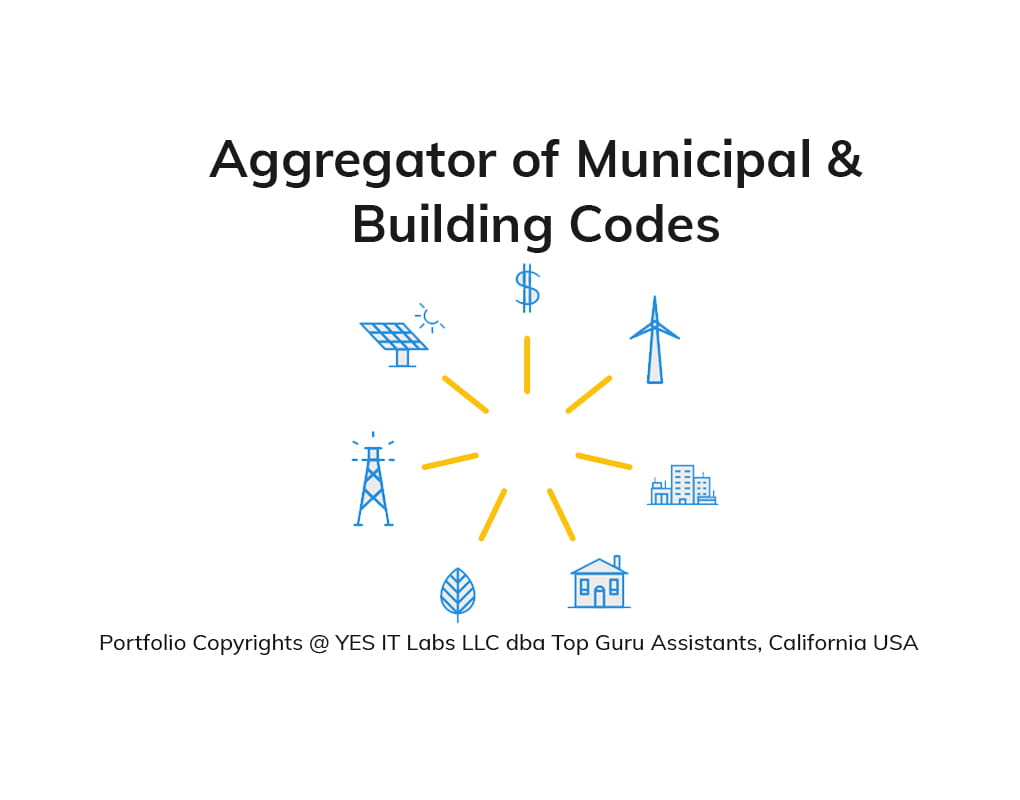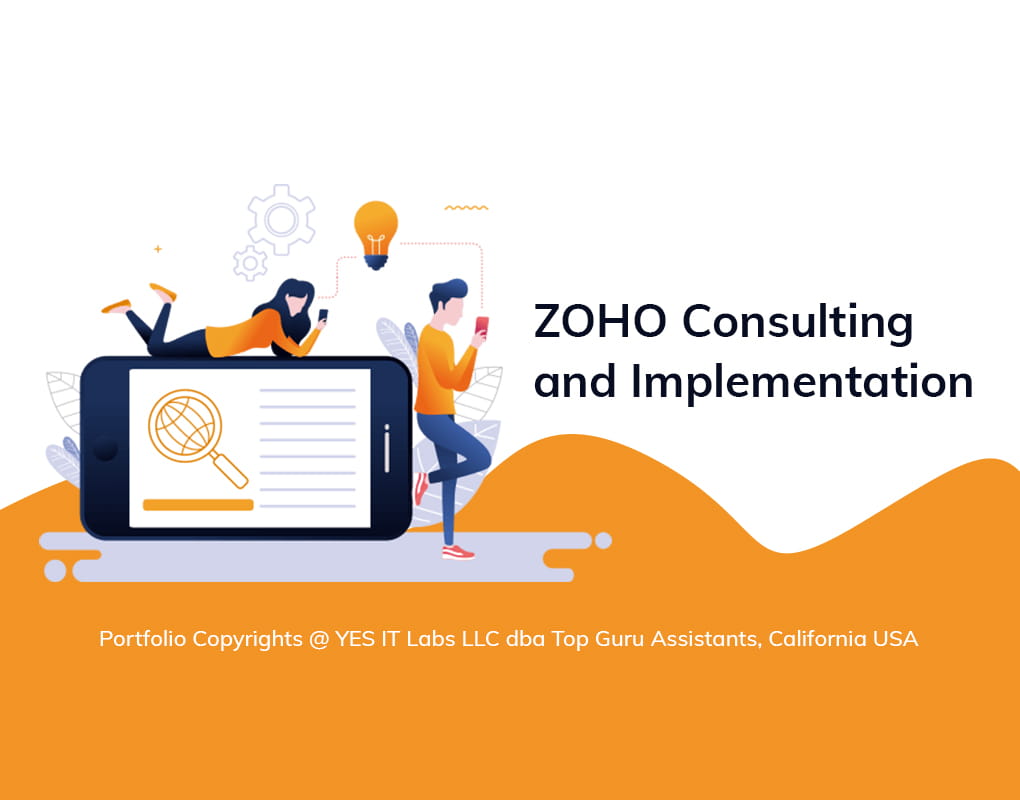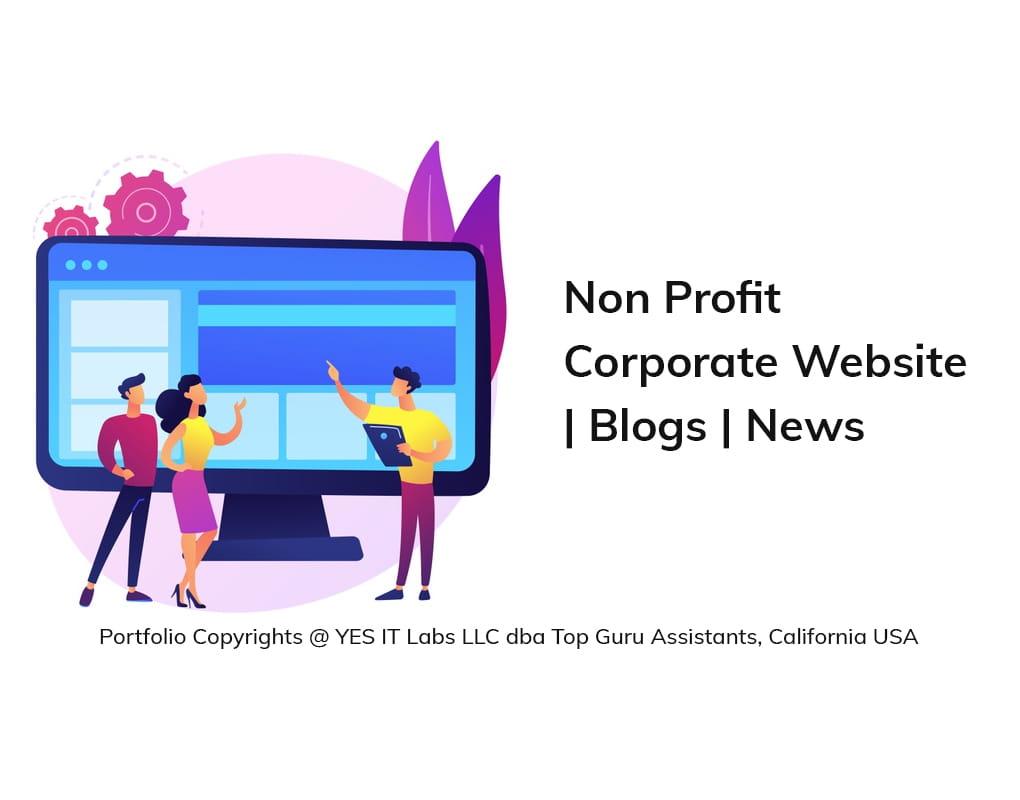Tradesman Tracking System is a web-based platform where the tradesman has the ability to check-in / check out their daily attendance, generate invoices, and update their profiles easily. Rest, all the other options are ‘view-only.’ All entered information by the tradesman will be applied on an ‘approval only’ basis, by their supervisor or admin. The supervisor can track attendance, check-in, and check-out of all tradesmen and approve or decline any requests raised by any of the tradesmen. The platform enables an admin to access all the business activities and take necessary business decisions.


 Sign up/Sign in
Sign up/Sign in