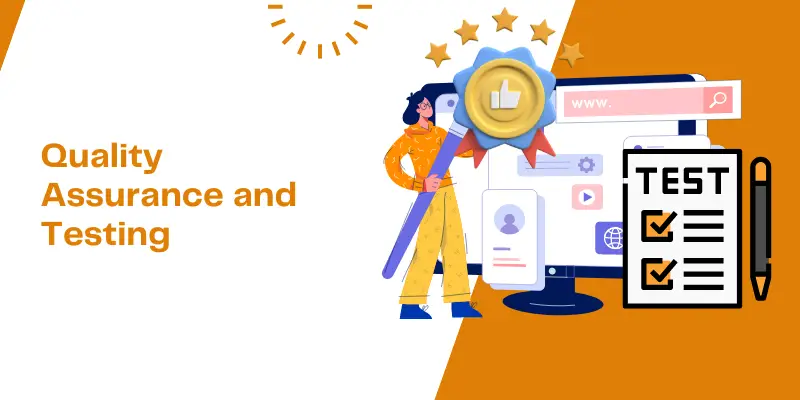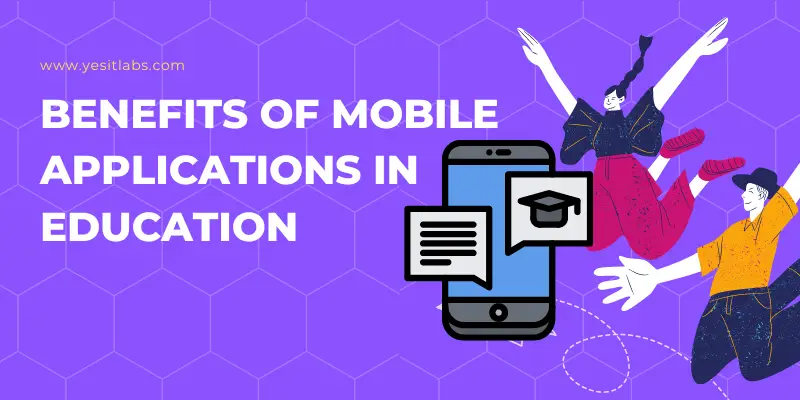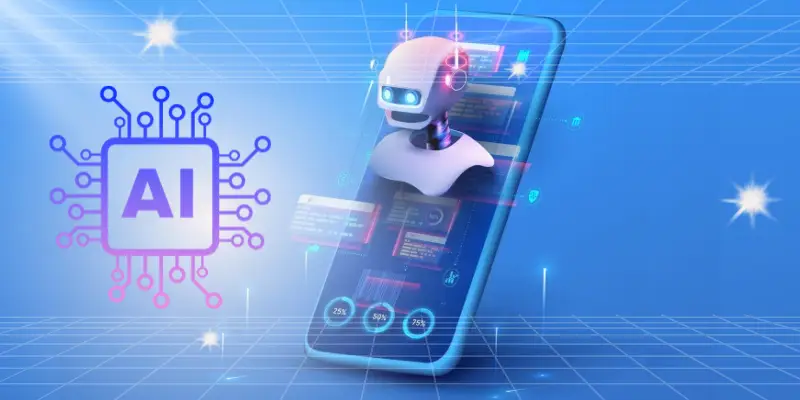Hey there, fellow iOS enthusiasts! If you’re diving into the world of iOS app development, you’re probably aware that creating a sleek, efficient, and maintainable app isn’t just about writing good code. It’s about structuring your code in a way that it’s robust, reusable, and easy to manage. This is where design patterns become essential. Today, we’ll explore some crucial Swift design patterns that can significantly enhance your custom iOS app development process. Whether you’re a seasoned developer or someone looking to hire iOS application developer, understanding these patterns can give you a solid foundation to build high-quality apps.
1. MVC (Model-View-Controller)
Overview: MVC is the cornerstone of iOS app architecture. It separates your application into three primary components:
- Model: Manages the data and business logic.
- View: Handles the user interface and user interactions.
- Controller: Acts as an intermediary between the Model and the View, updating the view when the model changes and vice versa.
Why Use MVC?
- Separation of Concerns: Keeps your code organized by separating the data, user interface, and business logic.
- Easier Maintenance: Changes in one component have minimal impact on the others.
- Reusability: Components can be reused across different parts of the app or even in different apps.
Example: Imagine you’re building a weather app. The Model would handle data fetching from an API, the View would display weather information, and the Controller would update the View with data from the Model.
2. MVVM (Model-View-ViewModel)
Overview: MVVM is a variation of MVC that introduces the ViewModel, which acts as an abstraction of the View and manages the presentation logic.
- Model: Same as in MVC.
- View: Same as in MVC.
- ViewModel: Converts the Model data into a format suitable for the View.
Why Use MVVM?
- Enhanced Testability: The ViewModel can be tested independently of the View and Model.
- Better Separation: ViewModel handles the presentation logic, making the View simpler and more focused on the UI.
Example: In a to-do list app, the Model represents the tasks, the View displays them, and the ViewModel prepares the task data for display, such as sorting tasks by priority.
3. Singleton
Overview: The Singleton pattern ensures a class has only one instance and provides a global point of access to it.
Why Use Singleton?
- Global State Management: Useful for managing shared resources like network connections, user settings, or logging.
- Controlled Access: Ensures only one instance is used throughout the app, preventing issues from multiple instances.
Example: A Singleton might be used for a network manager in an app, ensuring all network requests go through a single, centralized instance.
4. Observer
Overview: The Observer pattern allows an object (the observer) to listen for changes in another object (the subject).
Why Use Observer?
- Event Handling: Ideal for handling events or notifications, such as changes in data or user actions.
- Decoupled Components: Allows for loose coupling between components, making your code more modular and flexible.
Example: In a chat app, you could use the Observer pattern to update the UI whenever a new message is received.
5. Factory
Overview: The Factory pattern defines an interface for creating objects but allows subclasses to alter the type of objects that will be created.
Why Use Factory?
- Flexibility: Makes it easy to introduce new classes without changing existing code.
- Encapsulation: Keeps the creation logic separate from the main logic, enhancing maintainability.
Example: In a game app, a Factory might be used to create different types of enemies based on the current level or difficulty setting.
6. Decorator
Overview: The Decorator pattern allows behavior to be added to individual objects, dynamically, without affecting the behavior of other objects from the same class.
Why Use Decorator?
- Dynamic Behavior: Adds responsibilities to objects at runtime, providing a flexible alternative to subclassing.
- Single Responsibility: Promotes single responsibility by allowing functionality to be divided into smaller, reusable components.
Example: In an e-commerce app, you might use a Decorator to add features like discount calculation or free shipping to an order object.
7. Strategy
Overview: The Strategy pattern specifies a family of algorithms, encapsulates each one, and makes them interchangeable.
Why Use Strategy?
- Algorithm Flexibility: Makes it easy to switch between different algorithms or policies.
- Clean Code: Keeps algorithms encapsulated, leading to cleaner and more maintainable code.
Example: In a navigation app, different routing algorithms (shortest path, fastest route, scenic route) can be implemented using the Strategy pattern.
Applying Design Patterns in Custom iOS App Development
When you’re looking to hire an iOS application developer or develop a custom iOS app, understanding and implementing these design patterns can make a significant difference. These patterns help in writing clean, modular, and maintainable code, which is essential for the long-term success of your app.
Key Benefits:
- Scalability: Well-structured code is easier to scale as your app grows.
- Maintainability: Easier to debug, update, and extend.
- Reusability: Components can be reused, reducing development time and effort.
Considerations:
- Choose Wisely: Not all patterns are suitable for every situation. Choose the ones that best meet your application’s requirements.
- Combine Patterns: Sometimes, combining multiple patterns can provide a more robust solution. For example, using MVC with Singleton for a shared data manager.
Final Thoughts
Design patterns are essential tools in the toolbox of any iOS developer. They provide proven solutions to common problems and help create a robust architecture for your app. Whether you’re working on your project or considering custom iOS app development by hiring a professional, leveraging these patterns will set you on the path to success.
So, next time you’re starting a new iOS project, think about which patterns can help you achieve a clean and efficient design. Happy coding!
Feel free to share your experiences or ask any questions about these patterns in the comments below. And if you’re looking to hire iOS application developer, make sure they have a good grasp of these essential design patterns. They’re the backbone of any well-designed iOS app.