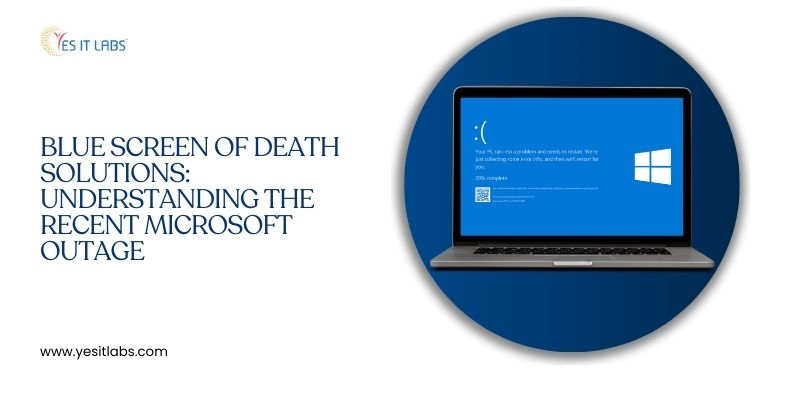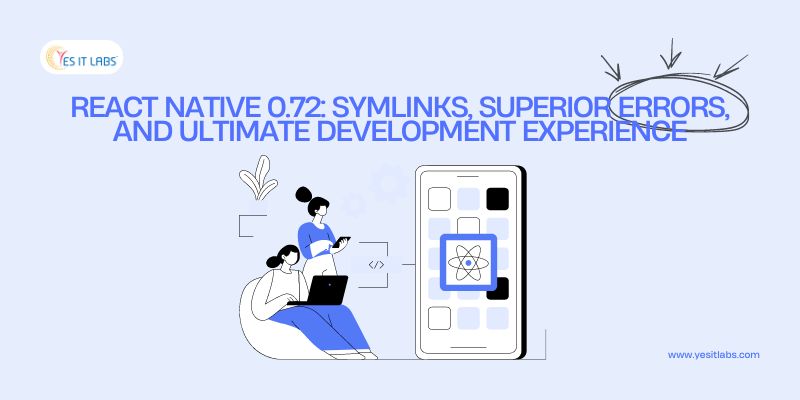Choosing the right .NET development company is a pivotal decision for your business. A well-chosen partner can elevate your project, while the wrong choice can lead to delays, increased costs, and subpar results. Here’s an expanded guide to help you navigate the selection process effectively and ensure a successful collaboration.
1. Understand Your Project Requirements
Define Clear Objectives:
Before diving into the selection process, it’s crucial to define your project’s objectives and requirements. Clearly outline what you aim to achieve—whether it’s developing a new application, modernizing an existing system, or integrating various technologies. This will help you communicate effectively with potential development partners and ensure they can meet your needs.
Create a Detailed Specification Document:
A comprehensive specification document is essential for a successful project. This document should detail the functional and non-functional requirements, including features, performance expectations, and user interface design. It will serve as a reference point throughout the development process and help potential companies provide more accurate proposals.
Identify Your Project’s Scope and Budget:
Determine the scope of your project and set a realistic budget. Knowing what you want to accomplish and how much you’re willing to invest will help you find a company that can deliver within your constraints. Be prepared to adjust your scope or budget based on expert advice and feasibility.
2. Evaluate Technical Expertise
Assess the Company’s .NET Experience:
Look for companies with a proven track record in .NET development. Review their portfolio to see if they have worked on projects similar to yours. Experience with various .NET technologies, such as ASP.NET, .NET Core, and C#, is crucial for delivering high-quality solutions. Additionally, assess their familiarity with related technologies like SQL Server, Azure, or other cloud services that might be relevant to your project.
Check for Relevant Certifications:
Certifications from Microsoft or other reputable organizations can be an indicator of a company’s technical proficiency. Certifications such as Microsoft Certified: .NET Developer or Microsoft Certified: Azure Developer Associate can validate a company’s expertise and commitment to maintaining high standards.
Look for Specializations:
Some companies specialize in specific areas. If your project requires specialized knowledge, such as healthcare or finance, look for companies with relevant experience and expertise in those areas. When you hire a dedicated ASP.NET developer, make sure they have a deep understanding of the specific technology stack your project requires.
3. Review Their Development Process
Understand Their Methodology:
Different companies use different development methodologies. Whether it’s Agile, Scrum, or Waterfall, ensure that their process aligns with your project’s requirements and your preferred way of working. Agile methodologies, for instance, offer flexibility and iterative development, which can be beneficial for projects with evolving requirements.
Check for Transparency and Communication:
Transparency in communication is essential for a smooth development process. Ensure the company has a clear process for reporting progress, handling changes, and managing issues. Regular updates, well-documented changes, and open channels of communication can prevent misunderstandings and keep your project on track.
Evaluate Quality Assurance Practices:
Quality assurance (QA) is critical for delivering a robust and reliable application. Inquire about the company’s QA practices, including testing methodologies, tools used, and how they handle bugs and issues. A thorough QA process helps ensure that the final product meets your quality standards and performs well in real-world scenarios.
4. Analyze Their Previous Projects

Request Case Studies and References:
Ask for case studies or examples of previous projects. This will give you an insight into their problem-solving capabilities and the quality of their work. Additionally, speaking to previous clients can provide valuable feedback about their experiences, including project management, communication, and the final product.
Examine User Reviews and Ratings:
Online reviews and ratings can offer an objective perspective on the company’s performance. Look for feedback on platforms such as Clutch, GoodFirms, or Google Reviews. Pay attention to both positive and negative reviews to get a balanced view of their strengths and weaknesses.
Assess Project Outcomes:
Evaluate the outcomes of their previous projects, including the functionality, user experience, and performance of the applications they developed. This can help you gauge their ability to deliver solutions that meet your requirements and expectations.
5. Evaluate Their Team
Assess the Skills of the Development Team:
A company’s strength lies in its team. Ensure that the development team includes experienced .NET developers with the right skill set. You might want to know about their qualifications, experience, and expertise in specific .NET technologies. Additionally, consider the team’s experience in using development tools and frameworks that are relevant to your project.
Consider the Company’s Project Management Team:
Effective project management is crucial for timely delivery and budget control. Assess the qualifications and experience of the project managers who will be overseeing your project. A good project manager should have strong organizational skills, attention to detail, and the ability to manage resources effectively.
Check for Additional Expertise:
Consider the additional expertise the company brings to the table. For example, if you need design work, ensure they have skilled UI/UX designers. If your project involves complex integrations, look for developers with experience in those areas.
6. Check Their Support and Maintenance Services
Inquire About Post-Launch Support:
A .NET development project doesn’t end with deployment. Ensure the company offers ongoing maintenance and support for .NET services. This includes bug fixes, updates, and any additional enhancements that might be needed. A good support plan will help you address issues quickly and keep your application running smoothly.
Clarify the Support Process:
Understand how support requests are handled. Are there defined SLAs (Service Level Agreements)? How quickly can you expect responses to issues or queries? A clear support process will help ensure that you receive timely assistance when needed.
Discuss Future Enhancements:
Discuss the company’s approach to future enhancements and updates. Ensure they are open to working on additional features or changes as your needs evolve. A flexible approach to future developments can be beneficial as your project grows.
7. Understand Their Pricing Model
Get a Detailed Quote:
Obtain a detailed quote that breaks down the costs involved. This should include development, testing, deployment, and any additional services. Be wary of companies that provide vague or overly simplistic quotes. A detailed quote will help you understand the cost structure and avoid unexpected expenses.
Compare Pricing Structures:
Different companies have different pricing models, such as fixed-price, hourly rates, or milestone-based payments. Choose a model that fits your budget and project requirements. Fixed-price contracts can provide cost certainty, while hourly rates offer flexibility if your project scope may change.
Consider Value for Money:
While cost is an important factor, it’s also crucial to consider the value of money. A lower-priced option might seem attractive but could result in subpar quality or service. Balance cost with the quality and expertise offered by the company.
8. Consider Their Location and Time Zone
Evaluate Communication and Collaboration:
While remote work is increasingly common, consider the company’s location in relation to your own. A company in a different time zone might pose challenges in communication and collaboration. Ensure that the company’s working hours align with yours to facilitate regular meetings and updates.
Assess Availability for Meetings:
Ensure that the company’s working hours overlap with yours to facilitate regular meetings and updates. This can help in maintaining smooth communication throughout the project. If face-to-face meetings are important, consider the feasibility of on-site visits or video calls.
Consider Cultural and Language Differences:
Cultural and language differences can impact communication and project outcomes. Ensure that the company’s team is proficient in your preferred language and understands your business culture. Clear communication is essential for a successful collaboration.
9. Gauge Their Cultural Fit

Assess Company Culture:
A good cultural fit can enhance collaboration and ensure that your project aligns with the company’s values and working style. Consider factors such as their approach to work, communication style, and responsiveness. A company that shares your values and work ethic is likely to be more effective in meeting your needs.
Evaluate Their Flexibility:
A company that is flexible and adaptable to your needs is likely to be more accommodating and responsive. Ensure they can adjust to changes in requirements or project scope as needed. Flexibility in project management and development processes can be beneficial as your project evolves.
Explore Their Innovation and Creativity:
Assess the company’s ability to bring innovative solutions and creative ideas to the table. A company that encourages creativity and innovation can provide valuable insights and enhancements that can add significant value to your project.
10. Verify Legal and Contractual Aspects
Review the Contract Carefully:
Thoroughly review the contract before signing. It should cover all aspects of the project, including deliverables, timelines, payment terms, and intellectual property rights. Ensure that all agreements are clearly defined and understood.
Ensure Data Security and Confidentiality:
Verify that the company has measures in place to protect your data and intellectual property. This includes secure coding practices, data encryption, and confidentiality agreements. Data security is critical for protecting sensitive information and maintaining compliance with regulations.
Understand the Termination Clauses:
Understand the terms related to project termination. Ensure there are clear clauses outlining the conditions under which the contract can be terminated and the associated consequences. This will help protect your interests if the need arises to end the partnership prematurely.
Conclusion
Selecting the right .NET development company requires careful consideration of various factors. By understanding your project requirements, evaluating technical expertise, reviewing development processes, and considering additional aspects such as support, pricing, and cultural fit, you can make an informed decision that sets the stage for a successful partnership.
Whether you’re starting a .NET project, looking to hire a dedicated ASP.NET developer, or seeking a company for developing ASP.NET applications, take your time to research and engage with potential partners. Don’t hesitate to ask detailed questions and request specific information about their experience in .NET customization, hiring .NET developers, and their approach to maintenance and support for . NET.
A well-chosen software development company can make a significant difference in the success of your project, delivering high-quality solutions that meet your needs and exceed your expectations. Whether you’re seeking to hire the best .NET developers or just starting your search, these guidelines will help you make a well-informed choice.