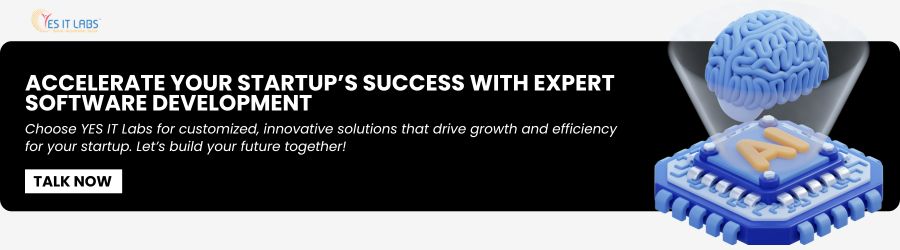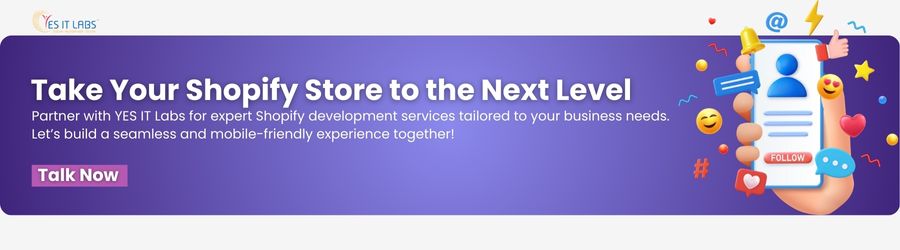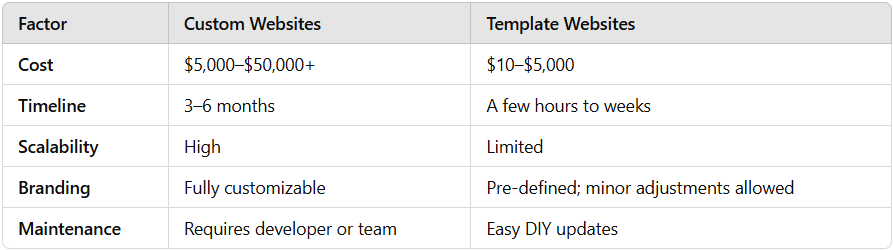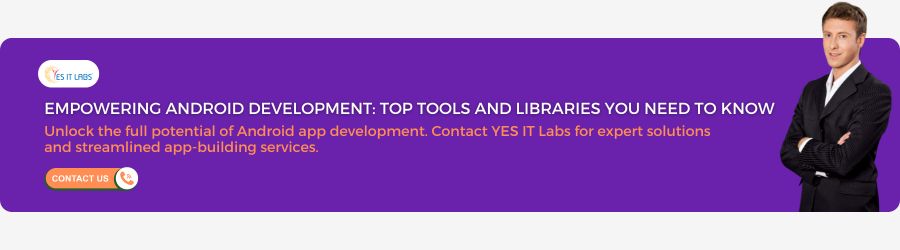Artificial Intelligence (AI) is revolutionizing various aspects of modern life, seamlessly blending into industries ranging from healthcare to finance. Gaining a solid understanding of different AI types allows us to appreciate its capabilities, as well as its current limitations. AI systems can be classified based on their abilities and functionalities. This guide delves into the fascinating world of AI, illustrating its evolution and potential.
Types of AI by Capability
1. Reactive Machines
Reactive machines embody the most elementary tier of AI. These models are tailored for specific operations and lack the capacity to retain memories, meaning they rely solely on present inputs for decision-making without referencing previous experiences.
Example: IBM’s Deep Blue, the famous chess-playing system, exemplifies reactive AI. It evaluated the chessboard’s current state and calculated optimal moves using predefined algorithms but did not learn from prior matches.
Limitations: Due to their inability to store past information, reactive machines are unsuitable for tasks that require strategic planning. Their usage is primarily confined to scenarios demanding immediate responses.
Relevance: In certain niche software development services, reactive AI is leveraged to deliver instantaneous results where historical data is not a factor.
2. Limited Memory AI
Limited memory AI extends the capabilities of reactive machines by incorporating past data into its processing. These systems analyze historical information alongside real-time inputs, enabling improved decision-making over time.
Example: Self-driving cars utilize limited memory AI to ensure safe navigation. They consistently observe their surroundings—monitoring traffic flow, road conditions, and nearby vehicles—while factoring in prior driving patterns to make smarter decisions.
Use Cases:
- Image recognition solutions that enhance accuracy through iterative learning.
- Product recommendation algorithms employed by online retailers to personalize shopping experiences.
Challenges: Implementing limited memory AI demands robust computational resources and ample data storage. Moreover, ensuring unbiased and accurate data is critical for effective outcomes.
3. Theory of Mind AI
Theory of mind AI aspires to emulate human-like understanding by recognizing emotions, intentions, and beliefs, thereby fostering more natural human-machine interactions. Although this level of AI remains under development, it marks a significant leap in technological advancement.
Current Progress: While fully operational theory of mind AI has not yet been realized, progress in areas like natural language processing (NLP) and affective computing is paving the way for future breakthroughs.
Example: Upcoming AI-driven social companions are designed to interpret emotional cues and respond accordingly, potentially revolutionizing sectors like healthcare and education.
Potential Applications:
- Emotion-sensitive mental health tools.
- Adaptive educational platforms tailored to learners’ emotional states.
Insight: Leading IT consulting companies are actively exploring theory of mind AI to improve automated client interactions and enhance business processes.
4. Self-aware AI
Self-aware AI stands at the pinnacle of AI development. Theoretically, such systems would possess consciousness and self-awareness, allowing them to comprehend their existence and function autonomously.
Example: Popular culture frequently depicts self-aware AI in films and literature, such as HAL 9000 from 2001: A Space Odyssey, illustrating both its promise and peril.
Current Status: While self-aware AI remains purely speculative, it continues to provoke philosophical debates and ethical concerns about the future of intelligent machines.
Key Challenges:
- Defining and quantifying machine consciousness.
- Addressing ethical dilemmas related to AI rights and responsibilities.
- Developing regulatory frameworks to mitigate potential risks.
Types of AI by Functionality
1. Narrow AI
Narrow AI, also referred to as weak AI, is tailored to handle specific tasks or a closely related set of operations with high efficiency, though it lacks the ability to generalize across domains.
Example:
- Digital assistants like Siri and Alexa.
- Streaming platforms’ recommendation systems, such as those used by Netflix and Spotify.
2. General AI
General AI, or strong AI, envisions machines capable of performing any intellectual task that humans can undertake. While still in the conceptual stage, achieving general AI remains a primary objective in AI research.
3. Superintelligent AI
Superintelligent AI would surpass human cognitive abilities in every domain, from innovation to emotional intelligence. Similar to self-aware AI, it exists primarily in speculative discussions and raises critical ethical considerations.
Conclusion
The progression of AI from basic reactive models to the ambitious notion of self-aware systems underscores its transformative potential. While fully conscious AI remains a distant possibility, advancements in limited memory and theory of mind AI are already making significant impacts across industries like transportation, healthcare, and customer service. Understanding AI’s various classifications empowers businesses to harness its strengths while remaining mindful of ethical challenges.
As AI continues to evolve, fostering collaboration among industry leaders, policymakers, and society is vital to ensure its responsible deployment. Whether enhancing efficiency or driving innovation, AI holds vast potential, provided it is developed and implemented with careful consideration.