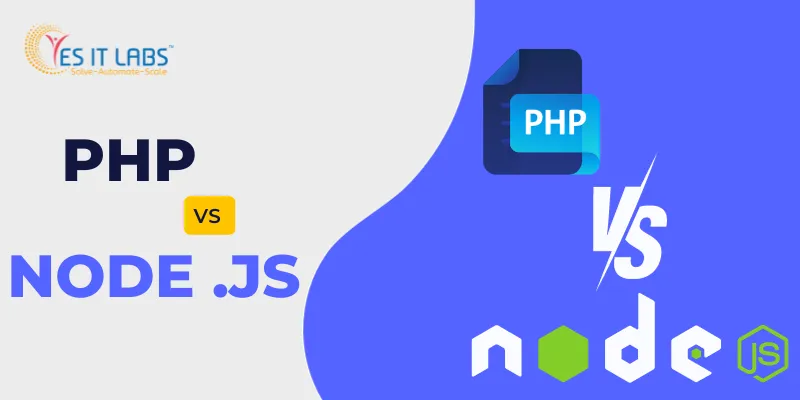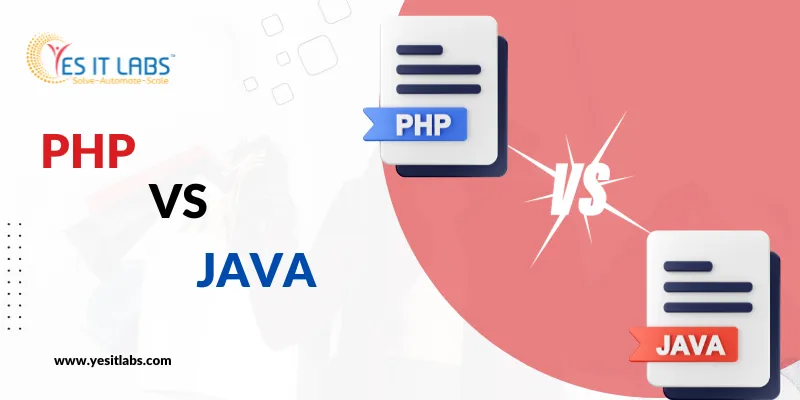In the rapidly evolving landscape of mobile applications, businesses are constantly seeking innovative ways to stay ahead of the competition. One such advancement that has gained significant attention is the use of Android App Bundles (AAB). Developed by Google, AAB is a publishing format that offers a myriad of benefits for businesses looking to enhance their mobile app development and distribution strategies. In this blog post, we will delve into eight compelling reasons why businesses should consider adopting Android App Bundles for their applications.
What is the Android App Bundle?
The Android App Bundle (.aab) is a novel official publishing format introduced by Android, providing a more efficient method for constructing and releasing applications. This format facilitates the creation of a compact app, enhancing the user experience, improving installation success rates, and reducing uninstallation rates.
Android App Bundles are the recommended approach endorsed by Google for developing, publishing, and distributing applications across diverse device configurations.
Did you know that the Android App Bundle has established itself as the premier standard for publishing on Google Play? Currently, over 600,000 apps and games utilize the app bundle in production, constituting more than 40% of all releases on Google Play, including popular titles like Netflix.
Now, let’s delve into the advantages of using app bundles.
Advantages of Employing the Google Android App Bundle
1. Efficient App Distribution:
Android App Bundles simplify the app distribution process by allowing developers to package all the necessary assets in a single bundle. This means users only download the components they need, resulting in smaller file sizes and quicker installation times. This efficiency translates to a smoother user experience, a crucial factor in today’s fast-paced digital landscape.
2. Dynamic Delivery:
One standout feature of Android App Bundles is dynamic delivery. This allows developers to serve different features, resources, or code based on the user’s device configuration. Whether it’s adapting to different screen sizes, languages, or hardware specifications, dynamic delivery ensures that users get a tailored experience, enhancing overall satisfaction and engagement.
3. Reduced Uninstalls:
Large app sizes often lead to users uninstalling applications to free up space on their devices. Android App Bundles address this issue by optimizing the installation size. Users are more likely to keep an app that doesn’t consume excessive storage, reducing the chances of uninstalls and increasing user retention.
4. Improved Performance:
Smaller app sizes not only benefit users in terms of storage but also contribute to improved performance. Apps load faster, and users experience smoother interactions, making for a more enjoyable and responsive experience. This is particularly crucial for businesses aiming to provide a top-notch mobile experience to their customers.
5. Enhanced Security:
Android App Bundles come with the added advantage of improved security. By utilizing the latest distribution technologies, businesses can ensure that their apps are delivered securely, protecting both user data and the integrity of the application itself. This is especially vital in an era where cybersecurity concerns are at the forefront of user consciousness.
6. Streamlined Testing:
Developers can streamline the testing process by using Android App Bundles. With the ability to test different configurations without the need to create multiple APKs, developers can identify and resolve issues more efficiently. This not only saves time but also ensures a smoother and bug-free app release.
7. Optimized Play Store Listings:
Android App Bundles allow developers to create more optimized Play Store listings. With features like Asset Delivery, businesses can tailor the visuals and assets shown to users on the Play Store based on their device specifications. This can significantly impact the conversion rate by providing users with a more appealing and relevant preview of the app.
8. Adaptability for Future Innovations:
Android App Bundles position businesses to adapt seamlessly to future innovations and changes in the mobile app ecosystem. As the Android platform evolves, having an infrastructure that supports new features and requirements ensures that businesses remain competitive and can take advantage of the latest advancements.
Building and Deploying Android App Bundles: A Step-by-Step Guide
Creating and deploying Android App Bundles differs from the traditional APK format, as it encapsulates all of your app’s code. It cannot be directly deployed to a device. However, with the assistance of Android Studio, generating a signed app bundle is a straightforward process. Here’s a detailed guide:
- Step 1: Download Android Studio 3.2 or a higher version, as it provides the most straightforward approach to building app bundles.
- Step 2: Add support for Play Feature Delivery by incorporating a base module, organizing code and resources for configuration APKs, and optionally, including feature modules.
- Step 3: Build an Android App Bundle using Android Studio. You can deploy the application onto a connected device from the app bundle by modifying your debug/run configuration and selecting the ‘deploy APK from app bundle’ option.
- Step 4: Testing and publishing your app bundle is the final step in the process.
Testing Your App Bundle:
After creating the Android app bundle, it’s crucial to test how Google Play generates APKs from it and how those APKs behave when deployed. You can employ the following methods:
- Test your app bundle locally using the bundle tool, which generates APKs from your app bundle and deploys them to a connected device.
- Share your app with a URL for a quick upload of your app bundle and sharing it as a Google Play Store link with testers.
- Set up an open, closed, or internal test to explore custom delivery options, such as downloading app features on demand.
Conclusion
Adopting Android App Bundles isn’t just a technological trend; it’s a strategic move for businesses aiming to thrive in the mobile app space. From efficient distribution and improved performance to enhanced security and adaptability, the benefits are far-reaching. Embracing this innovative approach not only ensures a better user experience but also positions businesses for sustained success in the ever-evolving world of mobile application. If you’re considering the adoption of Android App Bundles for your app development needs, partnering with a reputable Android app development company is crucial. A seasoned development team can guide you through the process, leveraging their expertise to maximize the advantages offered by Android App Bundles. Choose a reliable Android app development company to embark on this transformative journey and stay ahead in the competitive mobile app landscape.