Laravel is a popular PHP framework that provides a rich set of features and tools for building web applications. However, Laravel is not limited to the backend only. You can also use Laravel to create modern and dynamic frontends using JavaScript frameworks such as React, Vue, or Next.js.
In this article, we will explore the different ways of using Laravel with these frontend frameworks, and compare their advantages and disadvantages. We will also show you how to set up a Laravel project with each of these frameworks, and how to use Laravel Mix to bundle and compile your assets.
Hire dedicated Laravel developers to ensure seamless integration and development.
Using Laravel with React

React is a library for building user interfaces using components and state management. React can be used to create single-page applications (SPAs) or server-side rendered (SSR) applications. React is often used with other libraries and tools, such as React Router, Redux, Axios, and more.
There are two main ways of using Laravel with React:
Using Laravel as an API and React as a separate SPA project. In this approach, Laravel will handle the data and logic of your application, while React will handle the UI and routing. You will need to use a tool like Axios to make HTTP requests from React to Laravel, and use Laravel Sanctum or Passport to handle authentication and authorization. This approach gives you more flexibility and control over your frontend, but also requires more configuration and maintenance.
To set up this approach, you will need to create a React project using the React CLI or create-react-app, and configure it to proxy requests to your Laravel API. You will also need to set up CORS headers in your Laravel app to allow requests from your React app. You can use the laravel-cors package to do this easily. You will also need to install and configure Laravel Sanctum or Passport to provide API tokens for your React app to authenticate with your Laravel app.
The advantages of this approach are that you can use any React features and libraries you want, such as React Router, Redux, Axios, etc. You can also deploy your React app separately from your Laravel app, and scale them independently. You can also use tools like Next.js or Gatsby to create SSR or static site generation (SSG) apps with React .
The disadvantages of this approach are that you have to manage two separate projects, and deal with CORS and API authentication issues. You also have to write more code to communicate between your React app and your Laravel app, and handle errors and validations on both sides.
Using Laravel and React in the same project. In this approach, Laravel will serve your React components as views, and you can use Blade to inject data and variables into your components. You can also use Laravel Mix to compile and bundle your React code, and use the @react directive to render your components in Blade. This approach is simpler and faster to set up, but also limits your options for routing and SSR.
To set up this approach, you will need to install the laravel/ui package, and run the php artisan ui react command to scaffold your React components and assets. You will also need to run npm install and npm run dev to install and compile your React code. You can then create React components in the resources/js/components directory, and use them in your Blade views with the @react directive.
The advantages of this approach are that you can use Laravel’s features and tools, such as routing, validation, authorization, etc. You can also use Blade to pass data and variables to your React components, and avoid CORS and API authentication issues. You can also use Laravel’s built-in authentication and authorization features, such as Jetstream, Fortify, Breeze, etc.
The disadvantages of this approach are that you have to use Laravel Mix to compile and bundle your React code, which may not support the latest React features and libraries. You also have to use Laravel’s routing system, which may not be as flexible and powerful as React Router. You also cannot use SSR or SSG apps with this approach unless you use tools like Inertia.js or Livewire.
Looking for a reliable web app development company in USA? Consider partnering with us for your Laravel development needs.
Using Laravel with Vue

Vue is a framework for building user interfaces using components and reactivity. Vue can be used to create single-page applications (SPAs) or server-side rendered (SSR) applications. Vue is often used with other libraries and tools, such as Vue Router, Vuex, Axios, and more.
There are two main ways of using Laravel with Vue:
Using Laravel as an API and Vue as a separate SPA project. In this approach, Laravel will handle the data and logic of your application, while Vue will handle the UI and routing. You will need to use a tool like Axios to make HTTP requests from Vue to Laravel, and use Laravel Sanctum or Passport to handle authentication and authorization. This approach gives you more flexibility and control over your frontend, but also requires more configuration and maintenance.
To set up this approach, you will need to create a Vue project using the Vue CLI or Vite, and configure it to proxy requests to your Laravel API. You will also need to set up CORS headers in your Laravel app to allow requests from your Vue app. You can use the laravel-cors package to do this easily. You will also need to install and configure Laravel Sanctum or Passport to provide API tokens for your Vue app to authenticate with your Laravel app.
The advantages of this approach are that you can use any Vue features and libraries you want, such as Vue Router, Vuex, Vite, etc. You can also deploy your Vue app separately from your Laravel app, and scale them independently. You can also use tools like Nuxt.js or Quasar to create SSR or hybrid apps with Vue.
The disadvantages of this approach are that you have to manage two separate projects, and deal with CORS and API authentication issues. You also have to write more code to communicate between your Vue app and your Laravel app, and handle errors and validations on both sides.
Using Laravel and Vue in the same project. In this approach, Laravel will serve your Vue components as views, and you can use Blade to inject data and variables into your components. You can also use Laravel Mix to compile and bundle your Vue code, and use the @vue directive to render your components in Blade. This approach is simpler and faster to set up, but also limits your options for routing and SSR.
To set up this approach, you will need to install the laravel/ui package, and run the php artisan ui vue command to scaffold your Vue components and assets. You will also need to run npm install and npm run dev to install and compile your Vue code. You can then create Vue components in the resources/js/components directory, and use them in your Blade views with the @vue directive.
The advantages of this approach are that you can use Laravel’s features and tools, such as routing, validation, authorization, etc. You can also use Blade to pass data and variables to your Vue components, and avoid CORS and API authentication issues. You can also use Laravel’s built-in authentication and authorization features, such as Jetstream, Fortify, Breeze, etc.
The disadvantages of this approach are that you have to use Laravel Mix to compile and bundle your Vue code, which may not support the latest Vue features and libraries. You also have to use Laravel’s routing system, which may not be as flexible and powerful as Vue Router. You also cannot use SSR or hybrid apps with this approach, unless you use tools like Inertia.js or Livewire.
Using Laravel with Next.js

Next.js is a framework for building React applications that support SSR, static site generation (SSG), and incremental static regeneration (ISR). Next.js can be used to create fast and SEO-friendly web applications with features such as code splitting, prefetching, image optimization, and more.
There are two main ways of using Laravel with Next.js:
Using Laravel as an API and Next.js as a separate SSR or SSG project. In this approach, Laravel will handle the data and logic of your application, while Next.js will handle the UI and rendering. You will need to use a tool like Axios or SWR to make HTTP requests from Next.js to Laravel, and use Laravel Sanctum or Passport to handle authentication and authorization. This approach gives you the benefits of SSR or SSG, such as fast loading, SEO, and offline support, but also requires more configuration and maintenance.
To set up this approach, you will need to create a Next.js project using the Next.js CLI or create-next-app, and configure it to fetch data from your Laravel API. You will also need to set up CORS headers in your Laravel app to allow requests from your Next.js app. You can use the laravel-cors package to do this easily. You will also need to install and configure Laravel Sanctum or Passport to provide API tokens for your Next.js app to authenticate with your Laravel app.
The advantages of this approach are that you can use any Next.js features and libraries you want, such as SSR, SSG, ISR, SWR, Image, etc. You can also deploy your Next.js app separately from your Laravel app, and scale them independently. You can also use tools like NextAuth.js or Auth0 to handle authentication and authorization with Next.js.
The disadvantages of this approach are that you have to manage two separate projects, and deal with CORS and API authentication issues. You also have to write more code to communicate between your Next.js app and your Laravel app, and handle errors and validations on both sides.
Using Laravel and Next.js in the same project. In this approach, Laravel will serve your Next.js pages as views, and you can use Blade to inject data and variables into your pages. You can also use Laravel Mix to compile and bundle your Next.js code, and use the @next directive to render your pages in Blade. This approach is simpler and faster to set up, but also limits your options for SSR and SSG.
To set up this approach, you will need to install the laravel-next package, and run the php artisan next:install command to scaffold your Next.js pages and assets. You will also need to run npm install and npm run dev to install and compile your Next.js code. You can then create Next.js pages in the resources/js/pages directory, and use them in your Blade views with the @next directive.
The advantages of this approach are that you can use Laravel’s features and tools, such as routing, validation, authorization, etc. You can also use Blade to pass data and variables to your Next.js pages, and avoid CORS and API authentication issues. You can also use Laravel’s built-in authentication and authorization features, such as Jetstream, Fortify, Breeze, etc.
The disadvantages of this approach are that you have to use Laravel Mix to compile and bundle your Next.js code, which may not support the latest Next.js features and libraries. You also have to use Laravel’s routing system, which may not be as flexible and powerful as Next.js routing. You also cannot use SSG or ISR with this approach, unless you use tools like NextPress or NextLaravel.
Conclusion
In this article, we have explored the different ways of using Laravel with React, Vue, or Next.js, and compared their advantages and disadvantages. We have also shown you how to set up a Laravel project with each of these frameworks, and how to use Laravel Mix to bundle and compile your assets. We hope this article has helped you to choose the best approach for your web development needs. If you’re seeking expertise in Laravel development or looking to partner with YES IT Labs , hire dedicated Laravel developers from our team for reliable solutions tailored to your requirements.




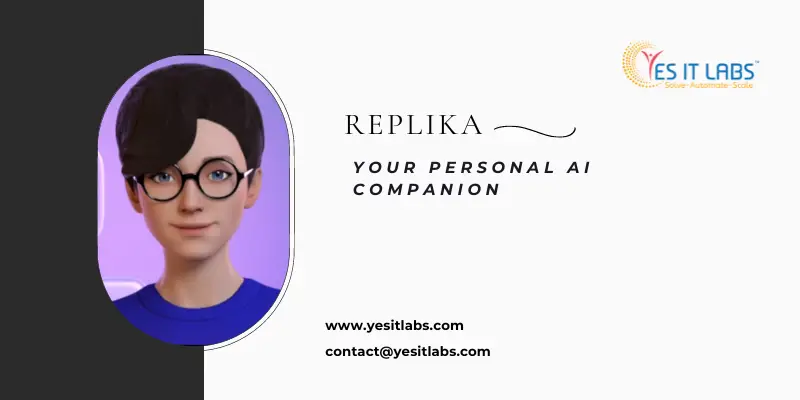



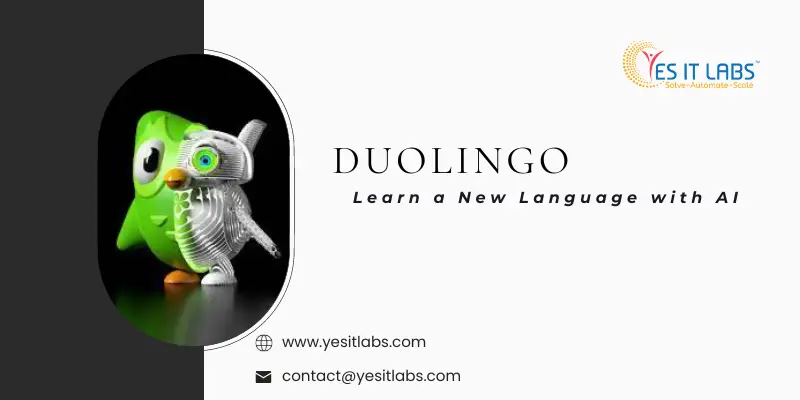




 Use TypeScript
Use TypeScript Not optimizing performance.
Not optimizing performance.








