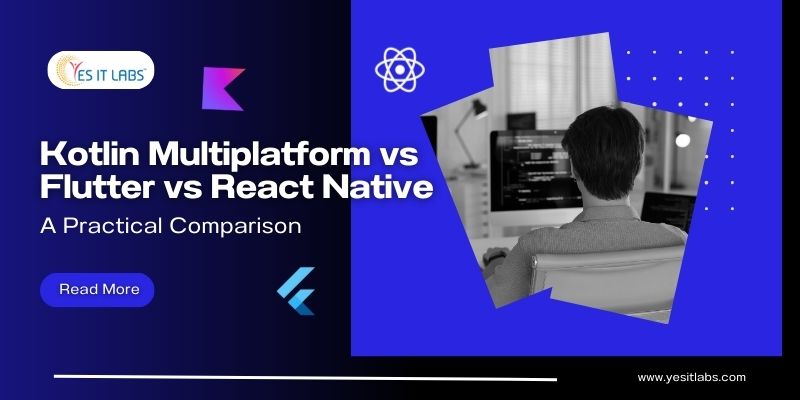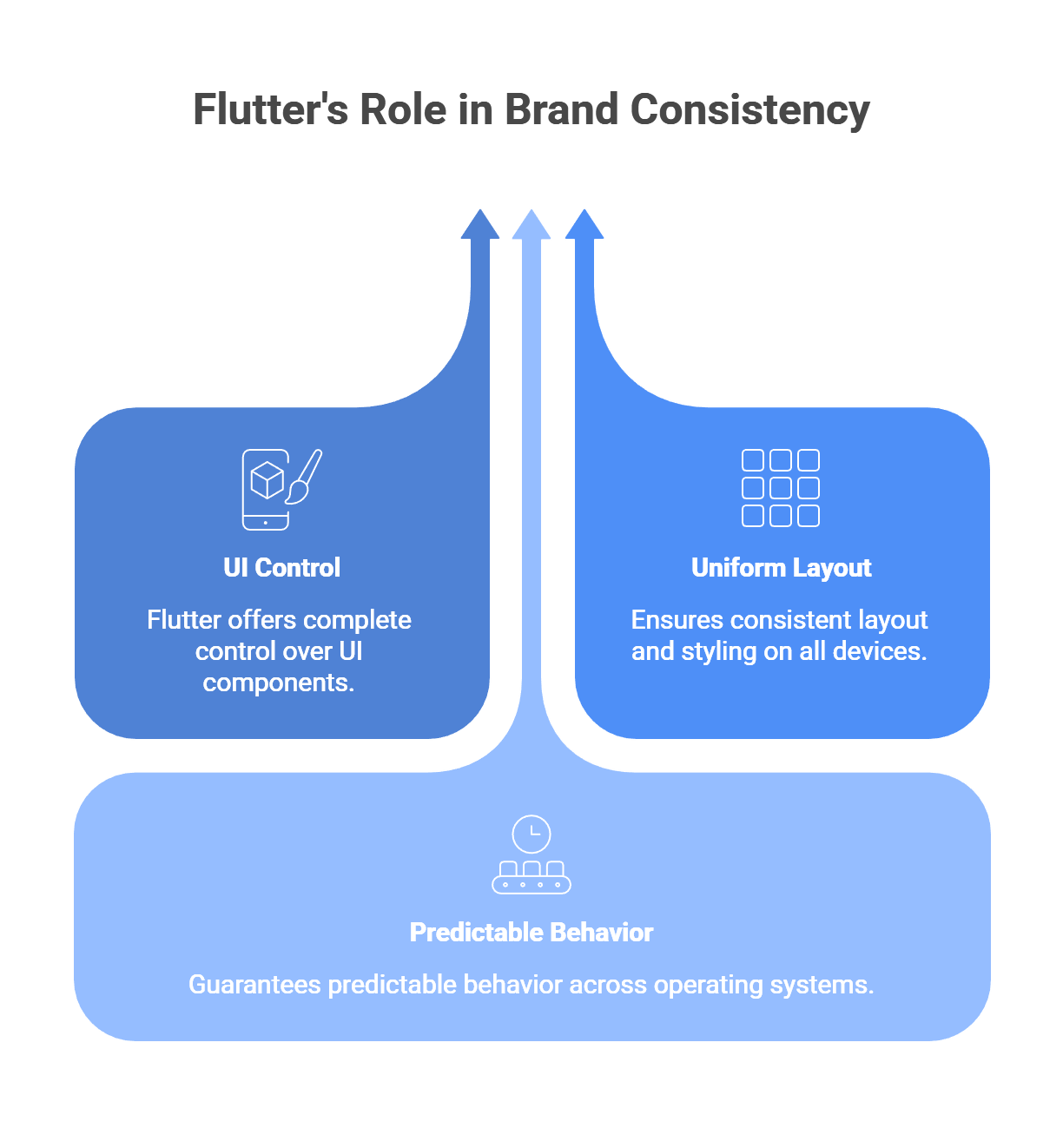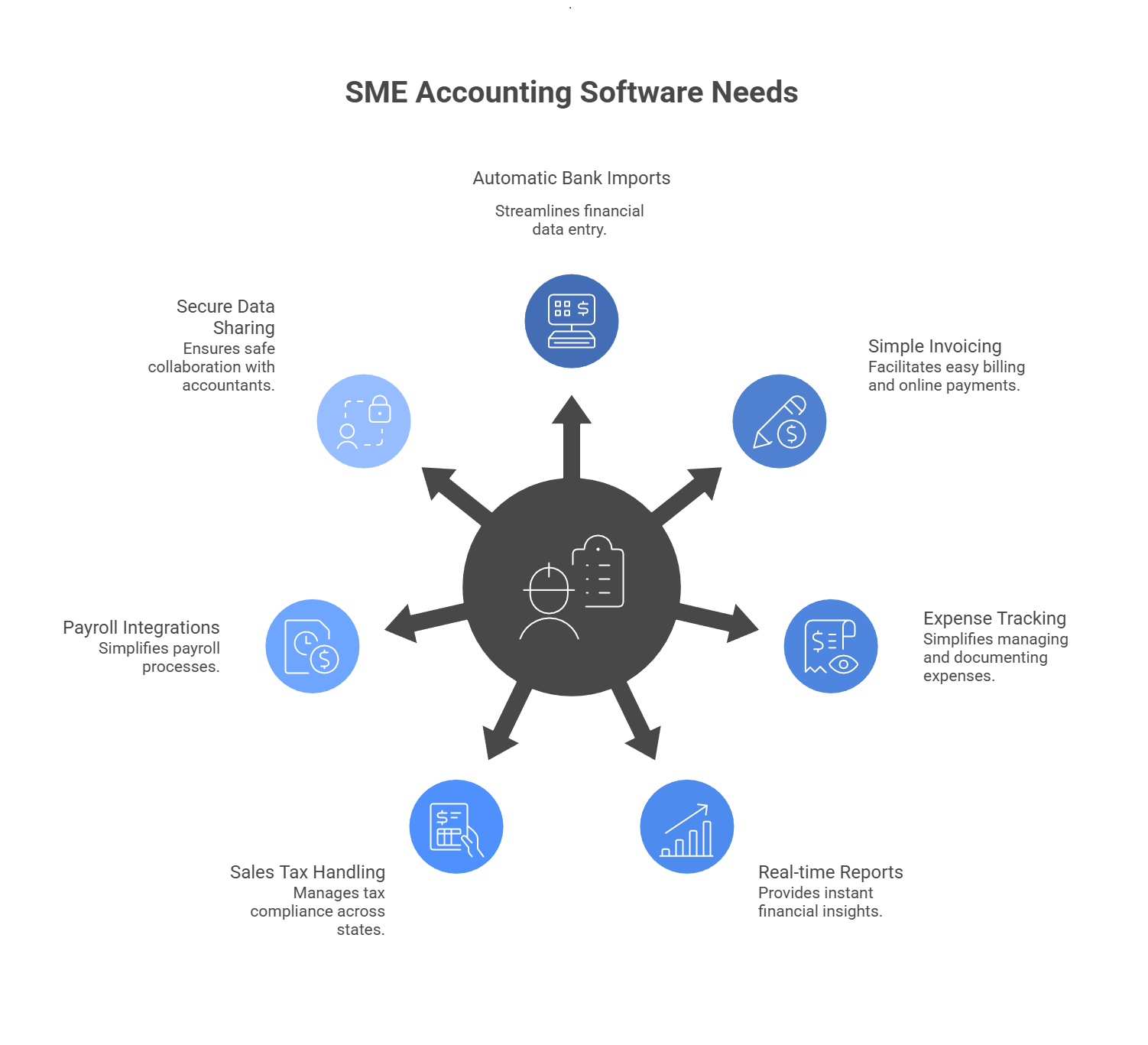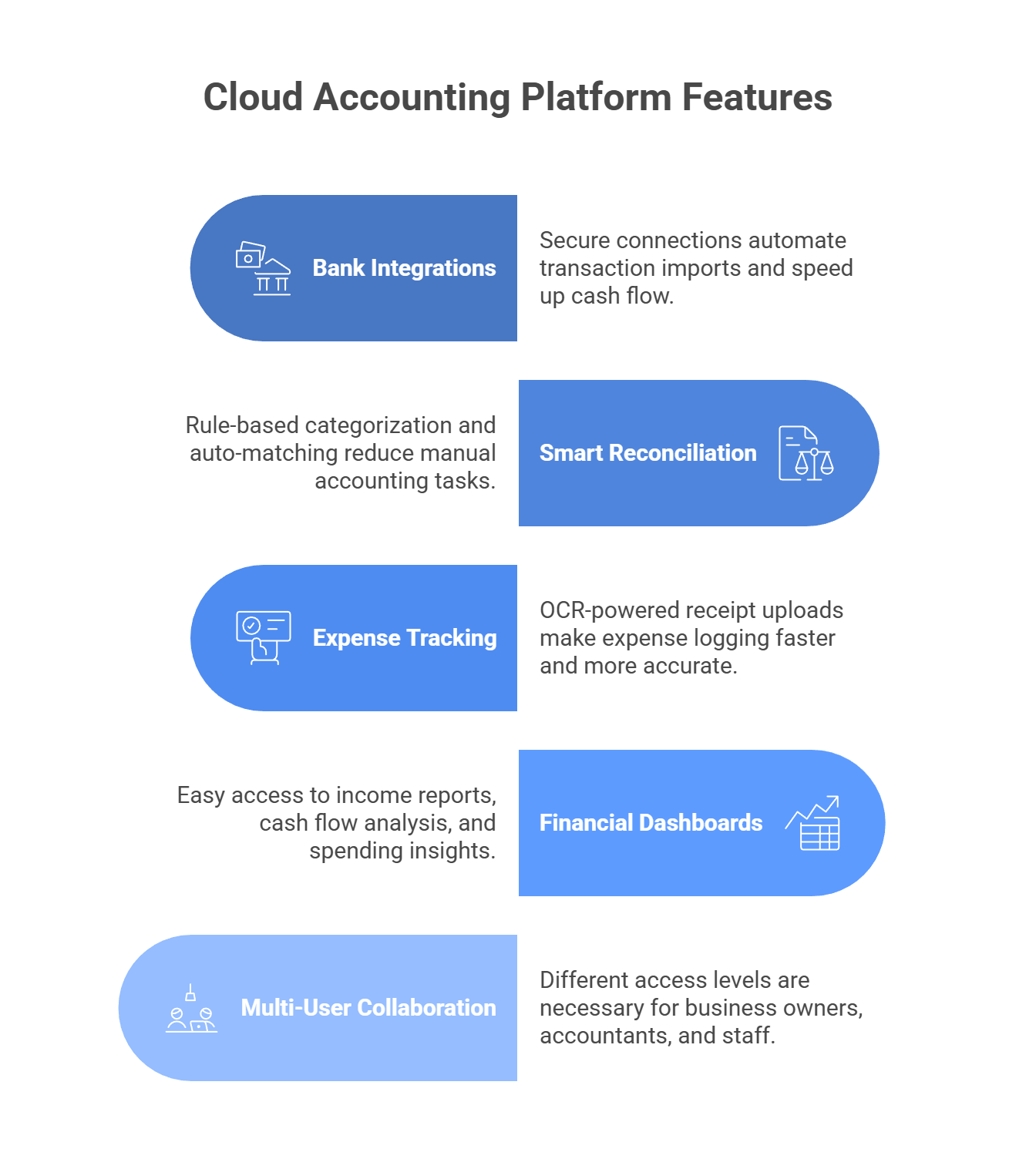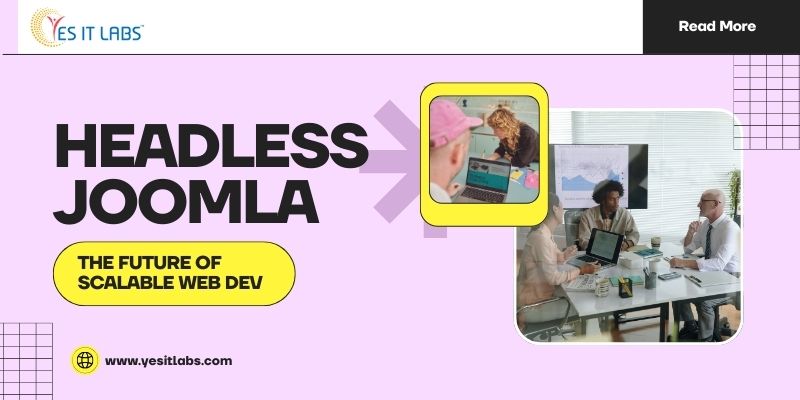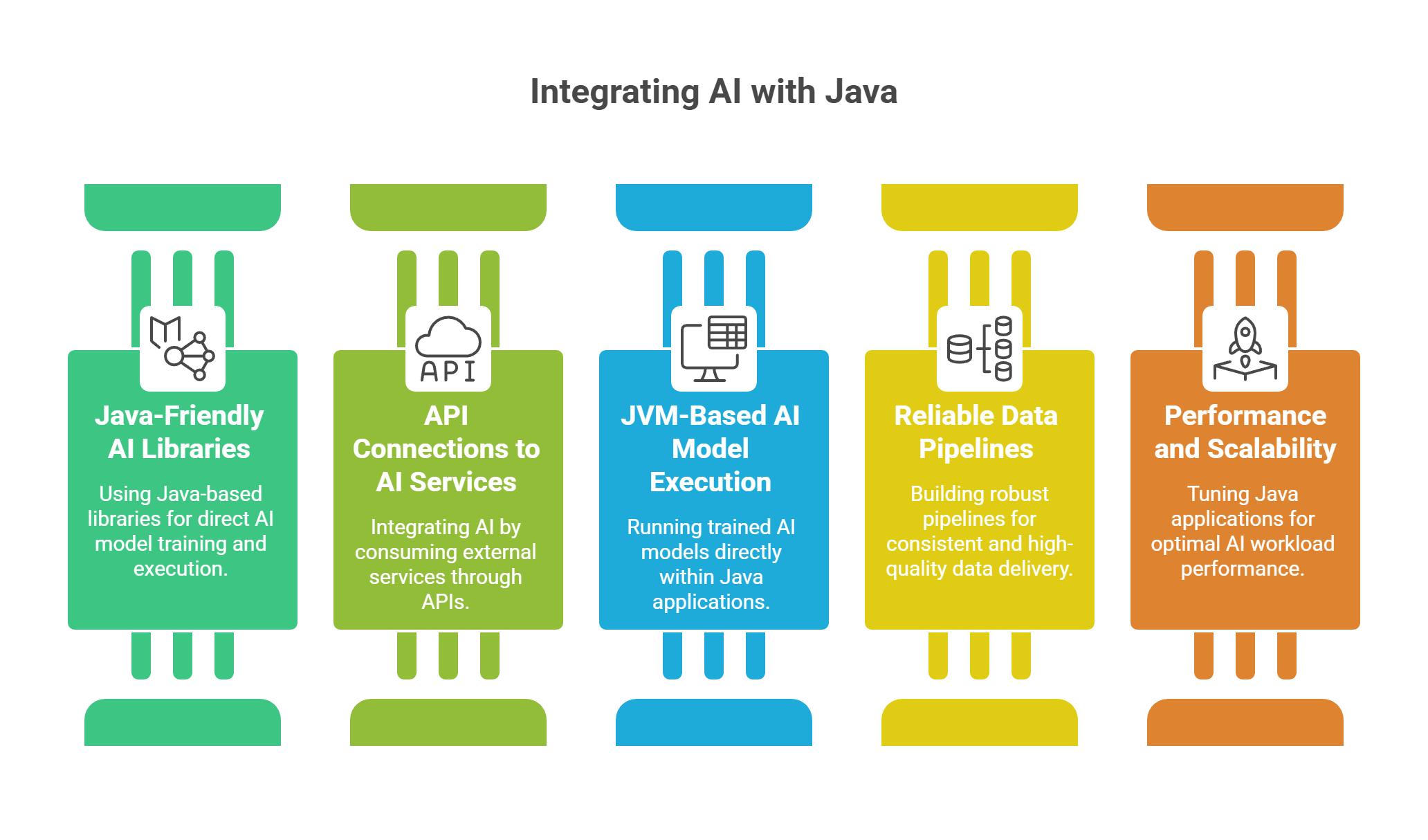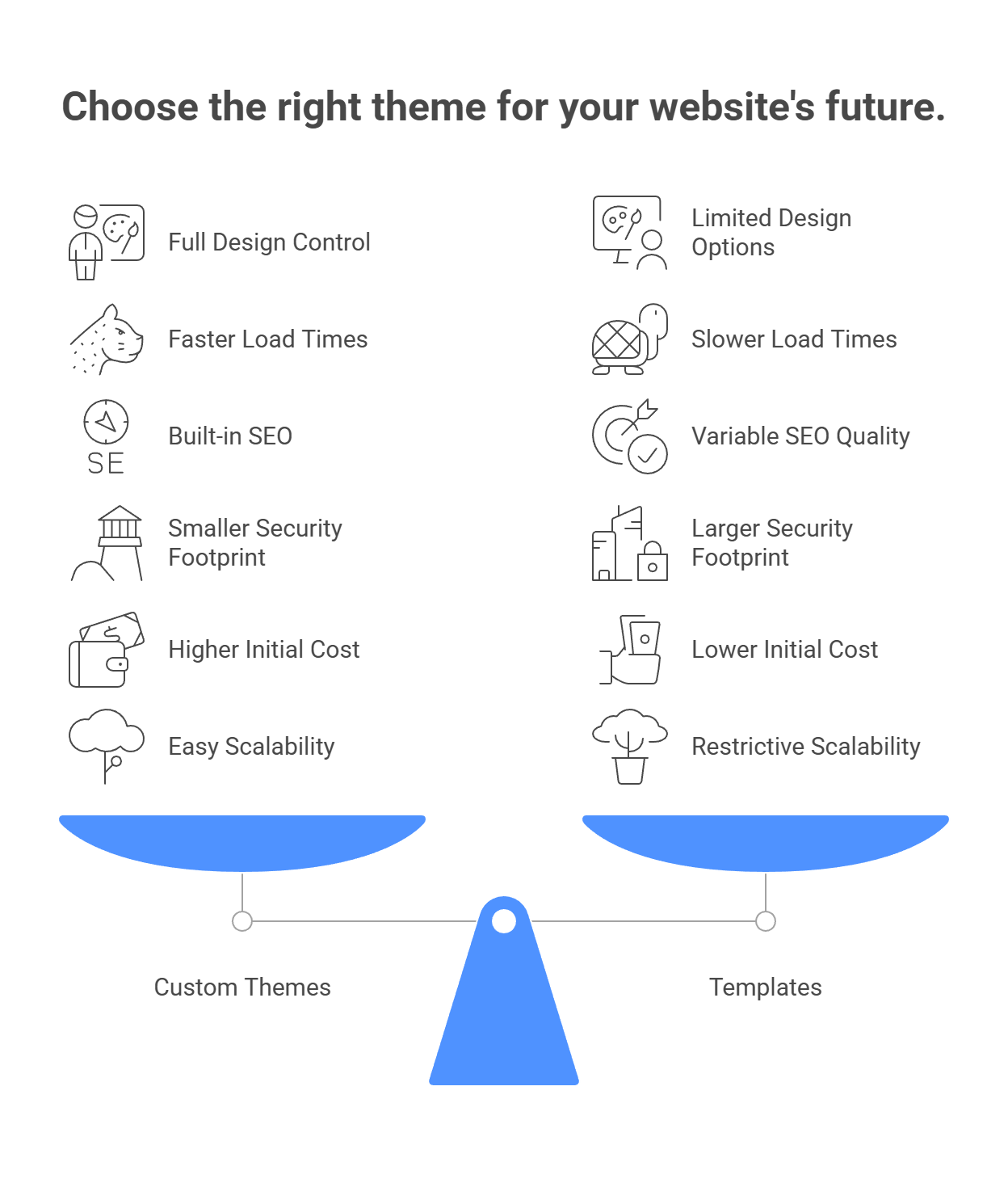Cross-platform app development has become a smart move for many companies. Instead of creating separate apps for Android and iOS, teams can now reuse large portions of code and deliver products faster. Among the most talked-about options today are Kotlin Multiplatform, Flutter, and React Native.
Although all three aim to reduce development effort, they approach the problem differently. Flutter focuses on building one shared interface. React Native connects JavaScript with native elements. Kotlin Multiplatform takes another path by sharing business logic while keeping native interfaces. Knowing how each one works helps you make a better technical decision.
This article explores how they compare in performance, development experience, ecosystem, hiring, cost, and long-term sustainability, along with insights based on current industry trends.
1. Understanding the technologies
Flutter
Flutter is a framework created by Google that uses the Dart language. Instead of relying on platform UI components, it draws its own interface using a graphics engine. Because of this, apps tend to look the same on Android, iOS, web, and desktop systems.
React Native
React Native is backed by Meta and built on JavaScript and React. Developers write their code in JavaScript, while the framework translates it into native UI elements. This allows apps to feel native while still sharing a large amount of code.
Kotlin Multiplatform
Kotlin Multiplatform is developed by JetBrains and focuses on sharing core application logic between platforms. Developers write common business logic in Kotlin, while the user interface is built separately for Android and iOS using native tools. This approach keeps the native feel while reducing duplicated work.
2. Code Sharing and Project Structure
Flutter uses a single codebase for both the interface and application logic. This simplifies development but ties the entire project to Flutter’s widget system.
React Native allows much of the logic and UI to be shared through JavaScript, but some features still require native development. This is common when working with hardware functions or complex animations.
Kotlin Multiplatform only shares the logic layer. Interfaces remain platform-specific. This gives teams more control over user experience while still avoiding duplicated business rules.
In practice:
- Flutter works best when one unified interface is preferred.
- React Native suits teams already comfortable with JavaScript and React.
- Kotlin Multiplatform fits teams that want native interfaces with shared logic.
3. Performance and User Experience
Flutter generally offers smooth performance because it manages its own rendering process. Animations and transitions remain consistent across devices.
React Native performance depends on how often the JavaScript layer must communicate with native code. Newer versions have improved this, but demanding animations can still require native support.
Kotlin Multiplatform provides native-level performance for interfaces since UI is built with native tools. Shared logic integrates directly into the platform runtime.
For most applications, performance expectations usually follow this order:
- Kotlin Multiplatform
- Flutter
- React Native
4. Developer Workflow and Tools
Flutter is known for a polished developer experience. Hot reload, strong debugging tools, and a structured UI system make development faster and more predictable.
React Native benefits from the wide JavaScript ecosystem. Developers can reuse skills from web development and access a large library base. However, dependency conflicts can sometimes slow down updates.
Kotlin Multiplatform requires familiarity with both Android and iOS build systems. While this increases setup complexity, it also allows deeper control over platform behavior.
5. Libraries and Community Support
React Native has access to a massive library ecosystem because of JavaScript. Many integrations are available, though quality varies.
Flutter’s ecosystem continues to grow and includes many official packages. Its documentation and community support are improving steadily.
Kotlin Multiplatform has a smaller but focused ecosystem. It mainly provides tools for networking, storage, and data handling rather than visual components.
6. Hiring and Team Skills
React Native benefits from the global JavaScript talent pool, making recruitment easier in many regions.
Flutter developers are becoming more common, but Dart remains less widespread than JavaScript.
Companies searching for a Kotlin app development company USA often choose Kotlin Multiplatform when they want to keep native interfaces while reducing repeated backend logic.
Recent developer surveys show Flutter adoption rising steadily, while Kotlin Multiplatform is gaining popularity among Android-focused teams.
7. Cost and Long-term Maintenance
Flutter and React Native often lower early development costs since one team can cover multiple platforms.
Over time, maintenance can increase if plugins are abandoned or break after system updates.
Many organizations invest in Flutter development services in USA because Flutter balances speed with consistent design across devices.
Kotlin Multiplatform can be more expensive at the start since two interfaces must be maintained. However, shared logic reduces future development effort and helps keep business rules consistent.
General cost trends:
- Lowest initial cost: React Native
- Balanced approach: Flutter
- Strong long-term maintainability: Kotlin Multiplatform
8. Market Usage and Trends
Flutter is popular among startups and mid-sized companies because it allows quick releases with consistent visuals.
React Native continues to be used in many consumer and business applications where JavaScript skills are already in place.
Kotlin Multiplatform is growing in enterprise projects and complex systems where performance and native experience matter.
Industry surveys indicate:
- Flutter ranks highly among preferred cross-platform frameworks.
- Kotlin Multiplatform adoption is increasing year by year.
- React Native remains in demand due to the size of the JavaScript workforce.
9. Choosing the right solution
Flutter is a good choice if:
- A single design across platforms is required.
- Speed of development is critical.
- The project depends on custom UI design.
React Native is suitable if:
- The team already works with JavaScript and React.
- A wide range of plugins is needed.
- You plan to partner with a React Native development company to scale quickly.
Kotlin Multiplatform works well if:
- Native performance is a priority.
- Existing Android or iOS apps are already in use.
- Sharing logic without losing platform control is important.
10. Combining Approaches
Some companies blend strategies:
- Existing native apps can move shared logic into Kotlin Multiplatform.
- New features can be built with Flutter or React Native.
- Performance-critical parts can remain native.
This method allows gradual change without disrupting current systems.
Final Perspective
There is no single best option between Kotlin Multiplatform, Flutter, and React Native. Each solves a different technical problem.
Flutter is strong in design consistency and speed.
React Native stands out for its JavaScript ecosystem and hiring flexibility.
Kotlin Multiplatform provides native quality with shared logic for long-term scalability.
The right choice depends on your team, your product goals, and how long the application is expected to evolve.